Have you lost your Vizio TV remote and now struggling to turn the volume up or down? If yes, stay with us. This guide has brought multiple methods to control the volume of your Vizio television.
By following these methods, you can not only control the volume but also the other functions. So, you must learn all these ways to enjoy your favorite shows in time.
Method 1: Physical Buttons
The most immediate method is to use the physical button on the television set. Your Vizio TV has basic control buttons including power, volume up/down, and channel.
These buttons are usually located at the back, bottom right, or bottom left of your machine. Press the plus “+” button to increase the volume and the minus “-” button to decrease the volume.
However, some models of Vizio do not have more than one physical button but rather a single scroll button. It performs various functions.
Press it once to turn the TV ON or OFF, and press it thrice to adjust the volume and price twice to change the channel. You should also try the other methods.
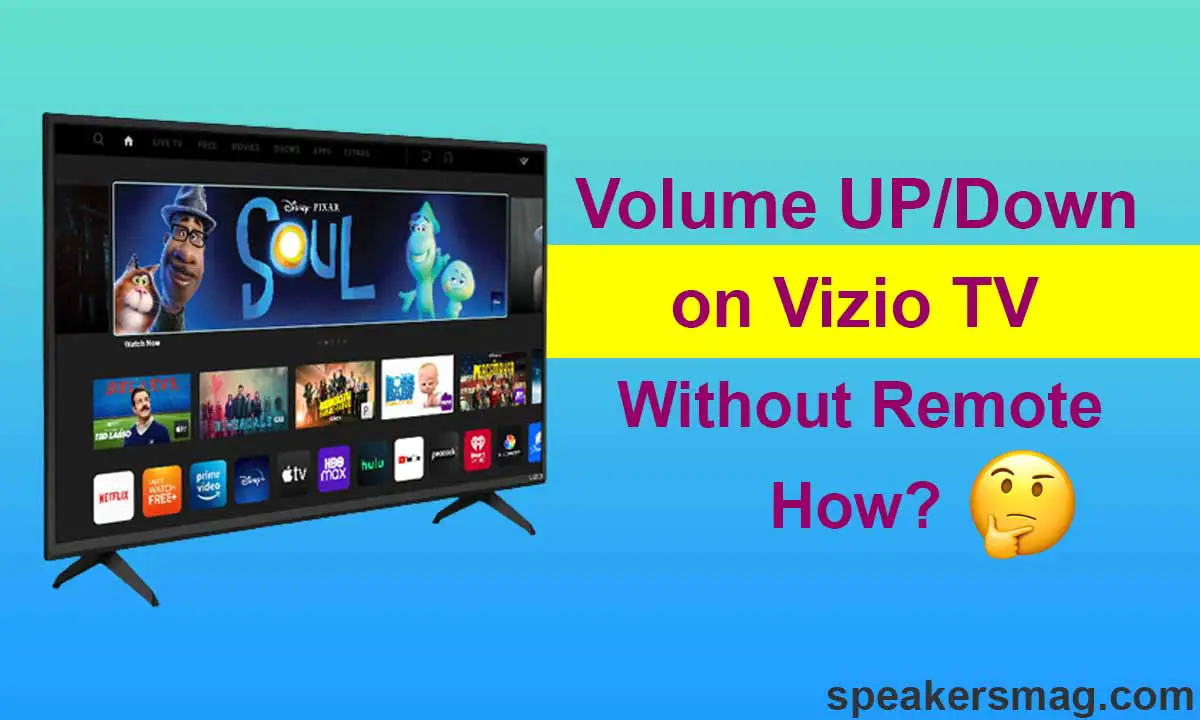
Method 2: SmartCast App
Another convenient way is to change the volume through the SmartCast app. You must have downloaded it on your Android phone or iPhone. If not, install it now from the Play Store of your mobile device.
- Open the app and click the “Devices” option. Next, choose “Add” in the upper right corner.
- Place the phone very close to your TV.
- Once the pairing is completed, choose “Control” at the bottom of the screen.
- Hit the “Devices” option and select your display from the list.
- You will see all the control options on the screen. Now, you can use your phone as a remote control for your Vizio TV.
- Adjust the volume, and sound settings, change channels, turn the set ON/OFF, and perform other functions.
Method 3: Voice Assistants
A virtual assistant or voice assistant can also help you in turning the volume ON/OFF. You may have an Alexa or Google Assistant at home. Just connect the voice assistant with your Vizio TV.
Give the voice command, “Alexa! Turn up the volume” and control the volume from anywhere. You can also change channels or stream your favorite show or music.
Method 4: External Speaker/Soundbar
Most of the users connect an external speaker or soundbar with their smart TVs to enhance the sound effect. This soundbar or speaker can serve as the volume control device.
Because most of the audio devices have on-board control buttons or touch panels. Hence, use the external audio device to adjust the volume on your TV till you find the remote.
Method 5: Streaming Devices
This is also an effective way to control your Vizio TV. Your TV may be connected to an external streaming device such as a cable box, Roku, or Firestick.
The remote control of the streaming device can also be used to change the volume on your television. But, the device should be connected or plugged into your TV.
Method 6: Universal Remote
This is one of the easiest methods. If you have lost or broken your Vizio remote, buy a universal remote control. This type of remote can program with all the devices in your home theater.
Hence, you can control speakers, soundbars, TVs, streaming devices, or amplifiers with a single remote. This saves you from the hassle of handling multiple remotes.
Click here to learn Vizio remote codes and the method to program the remote control.
Method 7: Virtual Remote App
There is another app that works as a virtual remote. The Vizio Remote App is available on the Play Store or App Store on your Android or iPhone.
Download and launch the app on your smartphone. Turn ON the TV and start using the app like a remote control.
Method 8: Gaming Consoles
If you have a gaming console such as PS4, Nintendo Switch, or Xbox One, you have another method to control your TV.
- Connect your gaming console with your Vizio TV using an HDMI cable.
- Go to the “Settings” and then “System”.
- Choose “Enable HDMI Device Link”.
- Now, use the controller to adjust the volume on your TV.
- For Xbox One, you may need an Xbox Kinect or IR blaster which is a separate item. However, Microsoft is not manufacturing it. But, still, you have the possibility to use other gaming consoles.
Frequently Asked Questions
The following commonly asked questions will provide you with further information about your Vizio TV.
Can I turn up/down the volume on the Vizio TV without a remote?
Yes, you can turn up/down the volume if you don’t have the Vizio remote. Fortunately, there are as many as 8 methods to control your TV. All these options are listed and explained in our guide. You can choose anyone depending on your convenience.
How to program a universal remote to my TV?
A universal remote works with all TV brands including Vizio. Hold down the “Device” button on the remote and enter the code. This code can be found in the user manual or online. Next, follow the on-screen instructions to program the remote successfully.
Can I reset my Vizio TV if I don’t have a remote?
Yes, you can soft reset the TV by unplugging it from the power source and connecting it back after 30-60 seconds. The hard reset can be done via the physical buttons. Press and hold the “Volume Down” and “Input” buttons at the same time until the screen shows “Reset to Default”. Now, hold down the “Input” button for another 10 seconds to factory restore the device.
Also read: Learn to Reset Vizio TV Without Remote
Final Words
There is no worry if you have lost your Vizio TV remote. Because there are 8 ways to turn the volume up and down. You can use physical buttons, a universal remote, a virtual app, a Vizio app, an external audio device, streaming devices, or a gaming console to control volume and other functions on your Vizio television.