As you know, earbuds come in pairs, one earbud not working is a quite common issue. It can also happen with your Sennheiser Momentum True wireless left earbud. However, it is a fixable issue.
Most of the time a software glitch, wrong settings, or inadequate charging leads to such problems. Therefore, you are suggested to troubleshoot the device at home. This guide is going to tell you some very useful and quick solutions.
1. Soft Reset Your Sennheiser
This is the quickest method to fix your earbuds. Here is how to soft reset your Momentum True:
- Open the Bluetooth menu on your mobile device.
- Click your True Wireless earbuds in the list of paired devices.
- Forget/Unpair the buds from your phone.
- Uninstall the Sennheiser app from your mobile device.
- Put both earbuds in the charging case.
- Now, connect the charging cable to the case and turn ON the power supply.
- Press and hold the button on both earbuds. Don’t release the buttons before 30 seconds.
- Then, reinstall the app and connect the buds again.
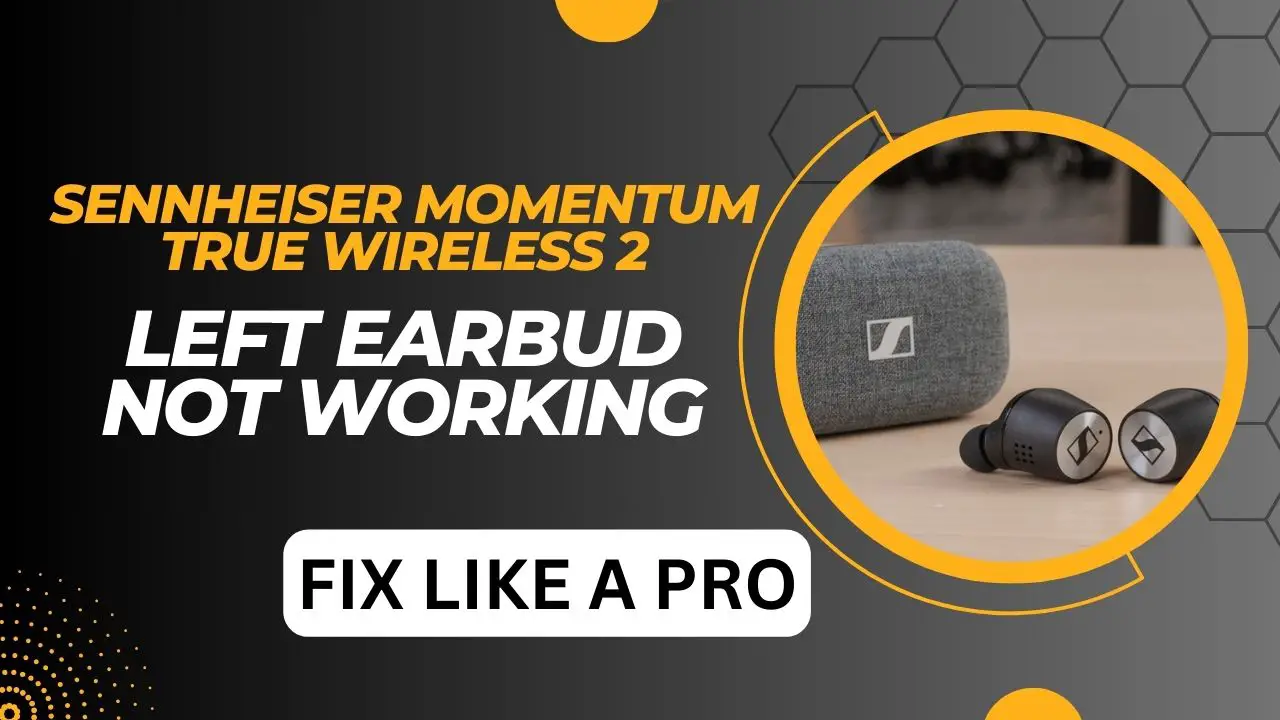
2. Check Connectivity
Your left earbud may not be paired with your phone. Therefore, it is not working. Generally, the right earbud connects directly to your mobile device. While the left one syncs with the right one.
So, if you are not using the right earbud, the left one may not work. Moreover, make sure that the devices are in range. Ideally, you should place them closer to each other, within 30 feet.
3. Check the Volume
Insert both buds into your ears. Hold down the touchpad on the right earbud until you hear the voice prompt, “Volume Max”. Similarly, check and increase the volume level on your phone.
Your mobile device may have separate volume controls for each bud. So, raise the volume level to the maximum for your left bud.
4. Charge the Left Earbud
Sometimes, one of the earbuds cannot charge properly. Therefore, you cannot hear any sound from it.
- Place the earbud in the charging case and connect to the power source.
- Let them charge for 15 minutes through the fast charge feature.
- Now, check if the earbud is working or not.
- Otherwise, place it back in the case and let it charge for 1.5 hours.
- Be sure to seat the buds properly, they should touch the contact points.
- Try swiping their positions in the charging case; put the left bud in the place of the right one and vice versa.
5. Update Your Sennheiser Momentum Earbuds
Another solution is to update your earbuds to the latest firmware. Here is the process:
- Open the Smart Control App on your smartphone.
- At the top right, click the cogwheel icon.
- Navigate to the “Update” section.
- Check and install the latest firmware by following the on-screen prompts.
6. Restore Factory Settings
If the soft reset did not work, you need to try a hard/factory reset. But, remember it will delete all settings and pairing information from your device.
- Go to the “Smart Control app” in the Settings menu and reset your earbud.
- Follow the manual reset method if you cannot find the app.
- Place both Sennheiser earbuds in the charging case.
- After 10 seconds, take out the earbuds and turn them ON.
- Now, plug the charger into the case and turn ON the power.
- Put both buds in the case. Hold down the touch controls on the right and left earbuds.
- Release the hold on touch controls after 6-10 seconds.
- This method will reset your earbuds to factory settings.
- Finally, pair them with your phone like you did for the very first time.
7. Contact Sennheiser
One earbud not working is a quite common and frequently occurring issue. It not only happens with Sennheiser but also with other brands.
However, you can fix the device through some easy tricks such as resetting, updating, charging, etc. The final solution is to contact Sennheiser if nothing works.
Most of the users send the device to the company and get a replacement if the warranty period has not been exceeded.
Frequently Asked Questions
For more information, read the following frequently asked questions included for your convenience.
Why my Sennheiser Momentum True earbuds are not connecting to the Bluetooth device?
You can try a number of troubleshooting steps if your buds are not connecting to the Bluetooth device. Firstly, charge your Momentum True for 1.5 hours until the LED indicator turns green. Secondly, reset them by following the above method. Thirdly, forget and re-pair the buds with your phone.
Why one of my Sennheiser earbuds is flashing green and red?
Alternating green and red flashing light indicates that the earbuds are not pre-paired. The left and right buds are not connected to each other. Disable Bluetooth on your smartphone. Enter the pairing mode by holding the touch controls for 10 seconds. The three blue LEDs will flash if the pairing is successful.
What to do if my Sennheiser earbuds are not charging normally?
You should check the charging case, power cable, and power supply. Use the original charging cable and connect to a working power outlet. Moreover, clean the charging contact points in the case and seat the buds as instructed. Also, try a reset to resolve the charging issue.
Also read: How to Fix Sennheiser Headphone Not Charging
Final Words
This guide has listed all the solutions to fix your Sennheiser Momentum True Wireless 2 left earbud that is not working. You just need to apply all the tips correctly. Hopefully, now both of your earbuds are functioning properly.
