It is really a frustrating situation when your AirPods case is not charging to 100 but AirPods are charging. But, don’t worry, this issue is common among AirPods owners.
However, the solutions for this problem also exist. There are different conditions of this problem.
For example, the AirPods charging case cannot charge at all, cannot charge to 100, charge while plugged in and stop charging when unplugged, or drain out quickly.
Most of the time, AirPods get charged in this situation. So, the fault lies in the case which is most probably a software issue.
Nevertheless, the charging problem can also be caused by a hardware defect. For example, the charging case, battery, or USB cable is faulty.
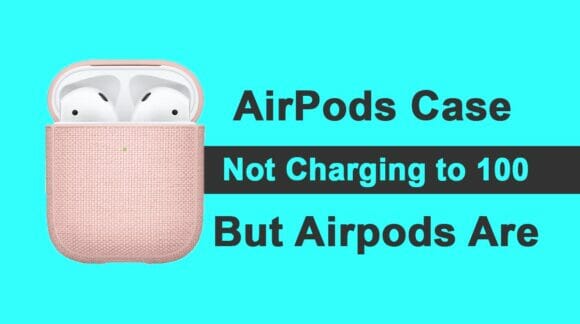
This article is a comprehensive guide for you. Keep reading till the end if you want to fix your AirPods charging case that is not charging to 100.
Pro Charging Tips
It is recommended to use the genuine charging cable and adapter that came with your charging case. You can also use the USB charger of your iPhone or iPad.
But, do not use a non-Apple charger. A third-party charger cannot charge your AirPods case to 100 although it may charge the AirPods.
Moreover, an incompatible charge is likely to damage your case. After you have tried the above-mentioned tips, charge your case by the following method;
- Place your AirPods into the charging case and close its lid. Let them charge for 15 minutes.
- If you are an AirPods Max owner, reduce the charging time to 5 minutes.
Always keep your AirPods Max into their charging case when they are not in use. This trick can preserve battery charging by putting them into an ultra-low-power mode.
In case you own a wireless charging case or Qi-compatible charger, place it in the right position. The status light should be facing up.
It turns on and off for several seconds while charging. You can change the position of the case if the status light does not turn on.
Try charging your AirPods case using these tips. Hopefully, you will observe improvement and your case will charge to 100.
1. Check All the Connections
One immediate reason for the case not charging is loose connections. You should check the USB cable is plugged firmly into the case and power adapter.
Moreover, check the power adapter, it should be firmly plugged into the power outlet. In case, you are using a Qi-charger, check its connection strength.
Another important thing to check is the power supply. Make sure, you have connected the charger to a working power supply.
It is better to plug in your charging case to some other wall power outlet. Maybe the power outlet is faulty and is not delivering enough voltage.
You can test it by plugging in some other electronic equipment into it. If you are trying to charge the case through your computer, make sure your PC is not in sleep mode and its battery is fully charged.
Plug the charger into a different port on your computer or simply charge by connecting to an electric power outlet. In this way, you can check all the connections.
2. Observer the Charging Status
You should check the charging status of the case. Whether you are the owner of the AirPods Max or Pro, you can use the following method to check the charging status.
- Open the lid of your charging case and put both AirPods into it.
- Now, hold the case closer to your iPhone or iPad.
- A charging icon will be visible next to the battery icon under your AirPods.
- This will tell you the charging status of your case. If it is not charging at all, try the next solutions.
3. Use a Different USB Cable and Charger
Maybe your USB-to-lighting cable or adapter is faulty. Over time, the cable bends or twists and cannot deliver current properly.
While the adapter may get damaged due to a short circuit. Therefore, your charging case is not charging to 100.
The best solution is to use another USB to lightning cable and adapter to charge the case. If the new cable or adapter works then your problem is solved.
But, if they also fail to charge your AirPods charging case to 100 then move on to the next trick.
4. Clean All the Charging Tools
Another common reason for charging issues is dirty charging tools. For example, the port on the adapter or charging case collects dust in it.
So, the power cannot be supplied properly and your AirPods charging case cannot charge to 100.
You can solve this problem by cleaning the equipment. Use a soft bristle small size toothbrush to remove the dust from all the ports.
You can also use a compressed air-can to blow out the dust. A micro-fiber cloth is also an ideal thing to fully clean the ports. It should be your routine to keep all the things clean and tidy.
It not only improves the efficiency of your device but also adds to its life span. After a thorough cleaning, charge the case for 15 minutes.
Note: Avoid using any sharp and pointed tool like a needle or pin. Don’t blow too hard as it can damage your device.
5. Do not Use Extension
A faulty extension cord can also stop charging on your case. If you are using an extension cord to link your case to the power supply, check its health.
Plug another electronic device into the extension cord. It is best to plug in your AirPods charging case directly into the wall power outlet. Because an extension can also cause damage to your charging case.
Related: Fix Right Airpod Not Charging
6. Update Your AirPods Charging Case
If your charging case is not up to date, it can stop charging or does not charge to 100. So, it is necessary to update the software of your AirPods charging case.
Follow these guidelines to update your case;
- Put both AirPods in the charging case and connect them to the power supply.
- Connect your iPhone, iPad (to which your AirPods are connected) to the internet and place it closer to your case.
- If any update is available, it will start downloading automatically.
- You can also check the firmware version manually. Go to Settings on your iPhone and open the ‘General’ settings. Next, click on ‘About’ and then choose ‘AirPods’.
- Here, you can check the firmware version. Generally, new firmware of AirPods comes seldom. After the update process is complete, charge your case again.
7. Reset Your AirPods Charging Case
So, you have tested the cables and charger and also cleaned it. But still, the case is not charging to 100. It can be a software problem that can be solved by resetting your device.
- Locate the setup button on the back of your AirPods charging case.
- Press and hold this button for 15 seconds. Release the buttons when the LED indicator flashes amber and then white.
- This will reset your charging case to default thus removing the software glitches.
- If it does not work, repeat the reset process again while the AirPods are in the case and it is connected to the power supply with the lid open.
- Now, charge your case again for 15 minutes and check its charging status.
8. Seek Apple Support
We have told you a number of solutions to fix your AirPod charging case that is not charging to 100 but AirPods are.
One of these solutions or a combination of 2 or 3 solutions can surely solve your issue. But, if all the tricks fail then you must contact Apple Support.
You can either visit the nearby Apple Store or submit a complaint on their website. Choose AirPods from the list of devices and follow the steps to chat with the representative.
In case, your AirPods charging case is under warranty, you will get a free repair or replacement.
Related: Why Is My Right AirPod So Quiet?
Final Words
So, this article has told you the best solutions to fix your charging case. These tricks are tested and verified.
If your AirPods do not have any hardware defects, they can be fixed by the above-mentioned tips. But, a hardware defect can be solved by a professional only.
A sincere suggestion for you is that you should maintain the health of your device. Follow the charging tips told in this article. Also, keep your AirPods, charging case, and charger clean.
Additionally, keep the firmware of your charging case updated. In this way, you can avoid many issues including the AirPods case not charging to 100 but AirPods are charging.
