Everyone loves AirPods for listening to music or calls. You can enjoy the best sound quality with AirPods. However, the left or right AirPod can stop charging due to some fault.
Thus, you cannot enjoy a true listening effect. Like all other electronic devices, Apple AirPods are also vulnerable to technical faults.
There are different reasons behind the issue of the right AirPod not charging. For example, the issue may exist in the charging accessories and not in the AirPod itself.
But, every problem has a solution and we have come up with the best solution for you. If your right AirPod is not charging, this article is a comprehensive guide for you.

You can also get help from this guide if your left AirPod is not charging. We will explain the charging process, the reasons for the charging problem, and finally the solutions.
How do AirPods Get Charged?
You should have a general knowledge of the charging mechanisms of AirPods. This will help you in finding out the underlying problem and its solution.
AirPods are mainly charged by the accompanying charging case. If it is fully charged, you can use your AirPods for up to 5 hours.
The charging process is quick and you get 3 hours of listening time with 15 minutes of charge. Because the built-in battery of the AirPods is powerful with 93 milliwatts.
Moreover, the battery is durable with a long life span. The AirPods are charged by a USB cable that is connected to the power source.
There are two contact points in the charging case. So, any defect in these components and contact points can cause the issue of the right AirPod not charging.
Right Airpod Charging Issue Solutions
Now, you have got some knowledge of the charging mechanism of your AirPod. Let us try the verified solutions to fix your right AirPod.
1. Check the Charging Case
When you put the AirPods in their charging case, the battery status indicator glows green which means it is fully charged.
If the status indicator is flashing amber or orange, the battery is draining. While you connect the AirPods to the power supply, a charging icon is displayed next to the battery icon.
If this icon is not visible that means the battery is not charging at all. Maybe you have charged it for many hours. But, it is still showing this light. This is an indication of a defect in charging tools.
2. Examine the Charging Cable
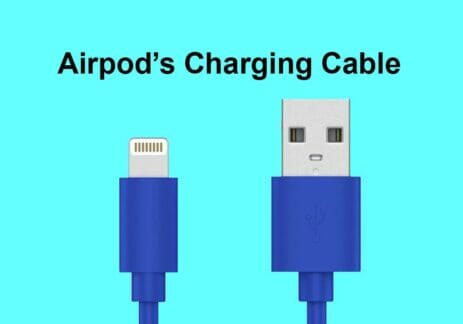
The first possibility is that the charging cable is defective and cannot deliver enough power. Therefore, your right AirPod is not charging.
You should always use a genuine cable to charge the case. It is recommended to use the iPad or iPhone charger. You should use the original charging cable manufactured by Apple.
A third party or second class charger can cause this issue. The simple way to test the charger is to use it with another Apple device.
Another trick is to use a new or different charger to charge the AirPods case. Alternately, connect the charging case with MacBook.
Related: My Right AirPod is so Quiet
3. Check the Contact Points
The reason for the right AirPod not charging may be loose contacts. Make sure you have placed the AirPod correctly in the charging case. Do not alter their positions.
Close the lid of the charging case carefully and properly. Ensure that the AirPod is placed properly and contact the charging points.
Moreover, clean the contact points properly. Make sure nothing is stuck inside like dust or small bits of debris.
4. Check the Power Source
You can charge your Airpods either via a computer or directly by connecting to a wall power outlet. The power source may be the culprit.
So, check the wall power outlet whether it is working or not. Plug another electronic device into it to confirm the proper voltage supply.
It is better to connect your charging case to a different power supply. Instead of charging through a computer, you should supply the power directly from the electric outlet.
In case of charging via a computer, make sure your computer is turned ON and not in sleep mode. Moreover, it should have a sufficient charge.
5. Clean All the Ports
This may sound trivial but dirty ports can also interfere with the charging process. You should maintain the health of your device. Clean the charging ports and contact points regularly.
Otherwise, they will accumulate dust and debris hence your AirPods will be unable to charge properly. To clean the charging port, you need a small toothbrush, a soft cloth, and a toothpick.
- Rub the soft bristle toothbrush on the external charging ports to remove the dust.
- If necessary, use the toothpick to clean the ports completely.
- Now, clean the internal charging points on the AirPod charging case.
- It is better to use a cleansing agent, and spray it on a clean microfiber cloth to cleanse the charging case and connectors.
- You can also use a clean and dry microfiber cloth for detailed cleaning.
After proper cleaning, charge the right AirPod for 15 minutes. Hopefully, the right AirPod can charge now. If it does not, move to the next trick.
6. Reset Your AirPods
This trick can surely solve the issue of the right AirPod not charging. You can reset your AirPods by following the steps mentioned below;
- Place both AirPods in their charging case and close the lid properly.
- After 30 seconds, open the lid of the charging case.
- Open Settings on your iOS device such as iPhone or iPad.
- Choose Bluetooth and then click the “More Info/i” button showing next to your AirPods name.
- Now, tap “Forget this Device” and confirm by tapping again. This way, you have removed the AirPods from the pairing list on your iOS device.
- The back of the charging case has a ‘Setup’ button. Press and hold this button for 15 seconds. Release the button when the status indicator flashes amber and then white.
Your AirPods have been reset now. Connect them to the power supply and check if the right AirPod is charging.
Remember, if the LED indicator flashes just white and not orange, your AirPods are not reset. However, this problem can be solved and your AirPods will reset.
- Go to ‘Settings’ on your iPhone. Tap ‘General’ and then ‘Reset’.
- Next, select ‘Reset Network settings’. Proceed further to complete the process.
- Now, un-pair and forget the AirPods from the pairing list on your iPhone or iPad.
- Finally, repeat the above-mentioned reset process.
7. Give Extra Time for Charging
When the Airpod battery is fully drained out, it will take longer than usual to charge. Sometimes, the right Airpod will not show any charging sign.
However, it starts charging after a few hours. As a try, you should charge the right Airpod overnight. Check in the morning if it gets charged.
8. Update the AirPods
Outdated firmware can also be the reason your right AirPod fails to charge. Although the AirPods are programmed to install the updates automatically.
However, sometimes, the setting may be changed accidentally, or the updates remain pending due to some error. It can create charging as well as other problems.
So, you should manually update your device;
- Place both AirPods into their charging case and connect the case to a power supply.
- Move the iPhone or iPad (to which the AirPods are paired) closer to the AirPods to force the update process.
- Wait for 15-20 minutes and check again if they are charging or not.
9. Inspect the Wireless Charging Base
2nd Generation AirPods and AirPods Pro come with a wireless charging base. The other versions of AirPods do not support wireless charging. So, if you own these models, make sure;
- The charging case is placed properly on the wireless base. The status light of the charging case should be facing up while it is placed on the base.
- Observe the status light indicator on the case, it should blink ON and OFF while charging.
- Move the case a little to adjust it on the charging base so that it can receive enough power.
10. Contact Apple and Replace the Batteries
If still your right AirPod is not charging but your left is fine, surely the battery has died. The successful charging of the left AirPod indicates that the charging case and other tools are working well.
The issue is only on the right side. So, most probably its battery is dead. So, contact Apple support to get the batteries replaced.
If your AirPods are under warranty, Apple will replace them free of cost. But, if they have exceeded the warranty then you will need to pay.
According to a rough estimate, it costs around $50 to replace the battery of one AirPod. So, you can decide between replacement and purchase according to your budget.
Another alternative is to get your right AirPod inspected by a professional. Maybe there is some minor fault which can be fixed without replacement.
FAQs Regarding AirPods
Here are some of the frequently asked questions that will help you more in this regard.
How to know if my AirPods are charging or not?
Put the AirPods in the charging case and connect the case to the power. Open the case lid and move it closer to your paired iPhone or iPad. The battery percentage will be displayed on the phone screen. A lightning bolt icon should appear next to the battery icon. It is an indication that AirPods are charging.
What is the recommended distance between the AirPods and iPhone?
Apple recommends keeping your AirPods within 30-60 feet of your iPhone or iPad. If your phone is in your pocket and AirPods are in your ears, the distance is pretty fine. However, if you place the phone on a table or in a car and move around, the devices will disconnect.
Should I keep my AirPods time in their charging case?
When AirPods are not in use, you should keep them in the charging case. Because the case provided them power and keeps them ready to use. Moreover, it is good to keep them in the charging case for the purpose of safety.
What does a blinking red light mean on AirPods?
A blinking red or amber light indicates an error on your AirPods. For example, they may not be able to connect with the phone. You can fix this by simply resetting the AirPods or repairing them with the device.
How much time AirPods case takes to charge fully?
The AirPods case takes only one hour to charge fully. Whether you charge it through the USB cable or via the wireless base, the time is the same. However, using an incompatible or third-party charging cable or adapter can affect the process. You should check the battery percentage via your mobile.
Related: Fix Skullcandy Left Earbud Not Working
Watch This Video to Fix Charging Problem of Right Airpod
Final Words
Most AirPods users complain about the charging issue. Generally, their battery timing is 5 hours while listening to music. It reduces to 2 hours when making calls.
So, you should notice from the beginning whether your newly purchased AirPods are working fine or not. If their battery timing is less than the said time, contact Apple.
In this way, you can get a timely and free replacement. Additionally, you should also take care of your AirPods. Keep all the components clean and tidy, protect them from water, and charge in time.
If you do not charge the AirPods fully, it may affect their efficiency. In this way, you can increase the life span of your device.
However, if they trouble you, take the measures suggested in this article. Check all the charging tools and reset your device.
If still, your right AirPod is not charging then you must contact Apple online or visit a nearby Apple Store.