This article intends to help you if your Phonak hearing aid is not charging. We will discuss the possible causes and will tell you the best solutions to resolve the problem.
The Phonak hearing aid is available in various models. The solutions mentioned in this guide are applicable to all versions of the Phonak hearing aid.
The Phonak hearing aid is a great choice for individuals with hearing loss. Because it assists in hearing and also in listening to calls.
Moreover, this hearing aid is equipped with advanced features such as wireless connectivity and a rechargeable battery.
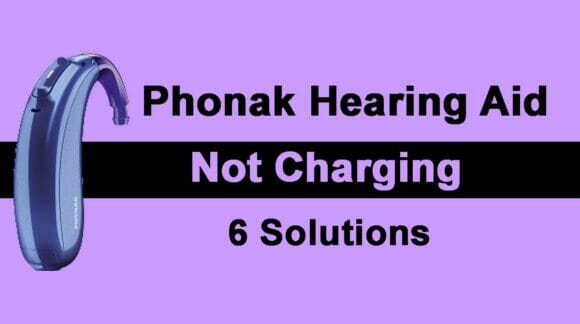
Why My Phonak Hearing Aid is Not Charging?
Just like other electronic devices, Phonak aid can also face charging issues. There are a number of reasons behind this problem.
For example, defective or incompatible charging accessories, bad power supply, or software issues in the device can lead to no charging.
Let us try some troubleshooting tricks to charge your Phonak properly.
1. Charge Your Phonak Properly
While charging your Phonak hearing aid, give them enough time. Observe the light indicators to know the charging status.
The LED light blinking green indicates that your Phonak has charged fully. While the indicator blinking orange indicates that the device has 11-80% charge.
Finally, the red light tells that the battery is low under 10%. When you connect the charger, observe the color of the light. If it always blinks red, your device is not charging at all.
However, you should keep it plugged in at least for 30 minutes so that it can take up the power.
2. Check the Charging Accessories
One immediate reason for the Phonak hearing aid not charging is incompatible charging accessories. The first thing you should check is that the charging cable must be original.
Always use the USB charging cable provided with your device. If you charge it through a third-party cable, your Phonak hearing aid will fail to charge properly.
Further, an incompatible charging cable can damage your device. The next thing to check is that you are using the correct AC adapter.
Because charging adapters are region-specific. You can find more details here. Another important thing to check is the health of the charging accessories.
Examine the cable, it should not have any cuts, twists, or signs of damage. Replace the cable if it is damaged or the AC adapter if it is incompatible and your device will charge properly.
3. Change the Power Source
A bad power supply may be the reason your Phonak hearing aid is not charging. Generally, you connect the power to the charging case.
One end of the USB cable is plugged into the charging case and the other end into the adapter which is then connected to the electric power supply.
So, connect the adapter to some other power outlet and see if it charges. Another trick is to remove the adapter and connect the other end of the USB cable directly to your computer.
You can charge your hearing aid through your computer. But, make sure it is turned ON, awake and the cable is connected to a working USB port.
Even after changing the power source, if your hearing aid is not charging then try the next tricks.
Related: Connect Phonak Hearing Aid To PC
4. Clean Your Device
Another cause for the charging issue is that your device is not clean. The pair of hearing aids is placed into the charging case to charge.
If they cannot touch the contact points firmly, the earbuds will not charge. So, make sure that you have positioned them accurately in the charging case.
Moreover, clean the charging contact points and USB ports on your device. Take a Q-tip and dip it into isopropyl alcohol.
Now, use it to clean all the ports and contact points. Remove all the dirt and then charge again.
5. Reboot Phonak Hearing Aid
The charging problem can be quickly eliminated by rebooting your device. For this, you need to reset each earbud.
- Take the right earbud out of the case. It has a volume control button on it.
- Press and hold the bottom part of the volume button for 30 seconds until the light blinks.
- Now, place the aid back into its case. Repeat the same process with the other pair if it is not charging.
- Now, connect the charger while keeping the aids in the case. Hopefully, it will start charging.
6. Contact the Manufacturer
A firmware update can also solve the issue. But, you cannot do it remotely at home. To update your Phonak hearing aid, you need to consult a hearing care professional.
If nothing works, your hearing aid has a manufacturing fault. Some users report that the company provided a faulty AC adapter. Similarly, the charging cable or case may be faulty.
While the battery may be damaged or has expired. So, you must contact Phonak and submit a complaint. If your device is under warranty, they should replace or repair it free of cost.
Frequently Asked Questions
Read the following questions for more information about your hearing aids.
Why my Phonak hearing aid is blinking green?
While the device is charging, the indicator light keeps on blinking slowly. The light turns solid green when the hearing aid is fully charged. Moreover, the charging process stops automatically once the cycle is completed.
How long does the battery of Phonak hearing aids last?
The battery life depends on the model and usage habits. It can last from 12 hours to 5 days, you should check the specifications for confirmation. If you stream music through the aid, the battery drains faster.
How to enhance the battery capacity of hearing aids?
There is a 5-minute rule to improve the battery of your hearing aids. Wait for 5 minutes after removing the plastic coating of the batteries. Don’t put them immediately in the device. Because leaving them for a few minutes let the air flow into the sruface holes, this trick activates the battery power center.
Final Words
This guide has suggested multiple solutions that must work. However, contacting the manufacturer is the ultimate solution to fix your Phonak hearing aid if it is not charging even after trying all the troubleshooting methods.
