Are you on the hunt for earbuds that are compact enough to fit in your ears while you’re out jogging or having a short nap?
Well, you might be relaxed because you’ve just acquired a pair of Jlab Go Air earbuds and you think everything is sorted out.
However, what’s the deal with that little red flashy light on the Jlab Go Air case?
In this article, I’ll unfold all the questions, from the minor details to the ‘why’ behind every blink on your Jlab Go Air earbuds. So, let’s dive right in and decode what every colorful light depicts!
Why JLab Go Air Blinking Red Light When Charging?
Blinking lights on earbuds can often be a source of question and confusion, but there’s no need to panic!
Jlab provides an explanation for the red blinking light on the Go Air Pop charging case. When you see that red light on Jlab while charging, it’s a clear indicator that the earbud you’ve placed inside the case has started charging and the charging of the case is more than 25%.
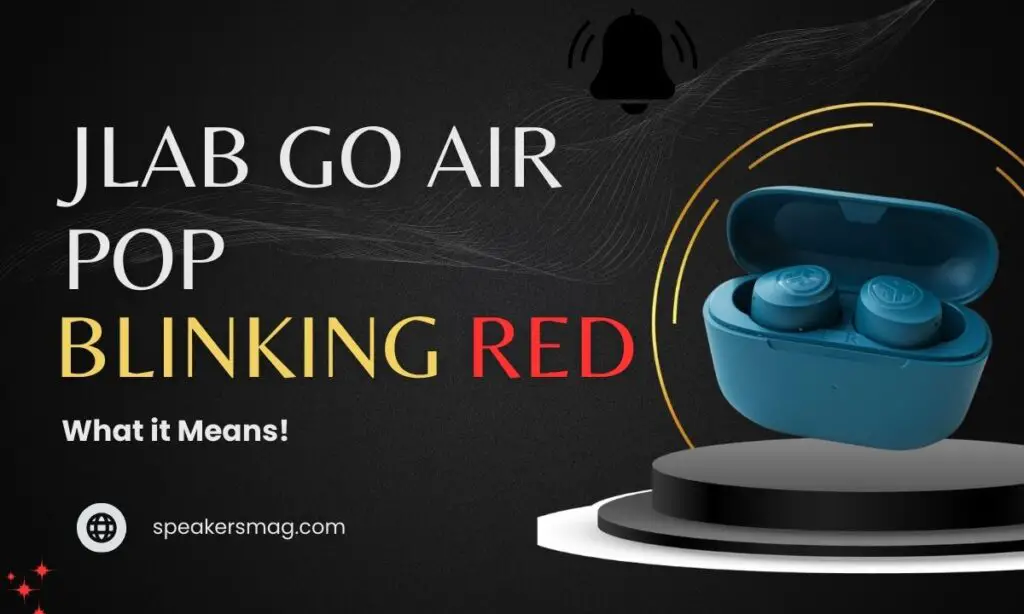
When JLab Go Air Flashes Red?
We’re well aware that Jlab claims an impressive 8 hours of playtime for these earbuds, but the real magic piece here is the earbud case, which can super charge those easy to fit earbuds for an additional 24 hours.
When you insert the earbuds into charging case, the Go Air Pop case flashes solid red; indicating that the Earbuds have started charging and current charging level is good.
In other cases Jlab Go flashes red 4 times if the charging of case is below 25%.
How much battery time does 25% charge give?
Indeed, a fully charged case promises a splendid 24 hours of playtime. But what about when your trusty case hits the 25% mark?
Well, in that scenario, you’re looking at a still impressive 4-6 hours of Go Air Pop playtime.
Playtime and charging time may occasionally differ from what Jlab states, like a small weather forecast change. It’s not a big deal that you need to worry about, just a minor variation to be aware of.
What is Meant by Blue/White and Red Flashing Lights in Jlab Go Air Pop?
Jlab has established a user-friendly standard for understanding the meaning behind each colored light on the Jlab Go Air Pop, making it easy for users to navigate.
Earbuds Connection Successful Signal!
Blinking of a white light on both earbuds means you are now connected to the device successfully.
Sometimes blinking of white light may mean you have done a manual reset of Jlab Go Air and they are now ready to pair.
How much Charge Remaining in Jlab Go Air Pop?
A red signal is shown when you insert the earbuds Go Air in the case. If it’s solid red it means the charging is between 25%-100%. The blinking of red light 4 times in Jlab Go Air means the charging of case is below 25%.
Jlab Ready to Pair
Blinking blue & white on one earpiece and solid white on the other earpiece right after taking it out from the case means the Jlab Go Air Pop is ready to pair with the new device successfully.
Charging Depiction Signal
The blue light on the case depicts whether Jlab Go Air is fully charged or not.
A blinking blue light will mean the case is charging. On the other hand, if the charging case has solid blue light, it means the case is fully charged.
Why Jlab Go Air is Not Pairing Together?
Sometimes, both earbuds might refuse to pair if one has run out of battery. In such cases, charging both earbuds is the key to re-establishing the connection.
However, if, for some reason, Jlab isn’t pairing both pieces at the same time, there’s a straightforward solution: the manual factory reset. This fix is your go-to move if your Jlab Go Air earbuds are not pairing together.
Let’s walk you through the easy steps to perform a factory reset.
- Forget the Jlab Go Air from your device.
- Tap on the right earbud 7x while in your charging case. (It’ll blink blue four times)
- Tap on the left earbud 7x while in your charging case. (It’ll also blink blue four times).
- Now take both earbuds out and one will be blinking blue & white and the other one is solid white which indicates they are ready to pair.
Conclusion
The blinking lights on devices like earbuds and headphones serve as essential indicators, each color conveying a distinct message.
In our detailed guide, we’ve unveiled the significance of each colored light: red for the remaining charge, blue for the current charging status, white for device readiness to pair, and more.
We’ve provided you ample information, ensuring you have all the information you need to maintain your earbud’s charge and know precisely what signal to get if Jlab Go Air blinks red while charging(i.e: when it’s time to plug in again). So, you can now navigate those blinking lights with confidence and peace of mind.
Related: Why Galaxy Bud Side piece not working?
FAQs
Why Jlab Go Air Blinking Red Light After Charging?
In case you have disconnected the Jlab Go Air Pop from charging just after a few minutes of charge, it might blink red.
Because the blinking of red light means the charging of the case is below 25%. You need to charge the case more. You may notice it will blink red 4 times giving you signal to plug it in again.
Is there something to worry about when red light flashes in Jlab Go Air Pop?
There is no need to worry at all, in case the red light flashes 4 times. It’s just a friendly indicator, letting you know that your Jlab case is running low on juice, dipping below the 25% mark. Time for a recharge! If light is solid red, it demonstrates case charging is more than 25%.
