Hisense Smart TV is very popular for home entertainment. It gives a quality display in 4K UHD. Since this TV works with the Wifi network, you need to reboot it regularly. It improves the performance of your Hisense TV. But sometimes your Hisense TV stucks in the reboot loop and today we will show you the fix.
A smart TV is also vulnerable to software glitches which can create a number of problems. One of them is the reboot loop. Your Hisense TV is stuck in the reboot loop and does not respond to any key.
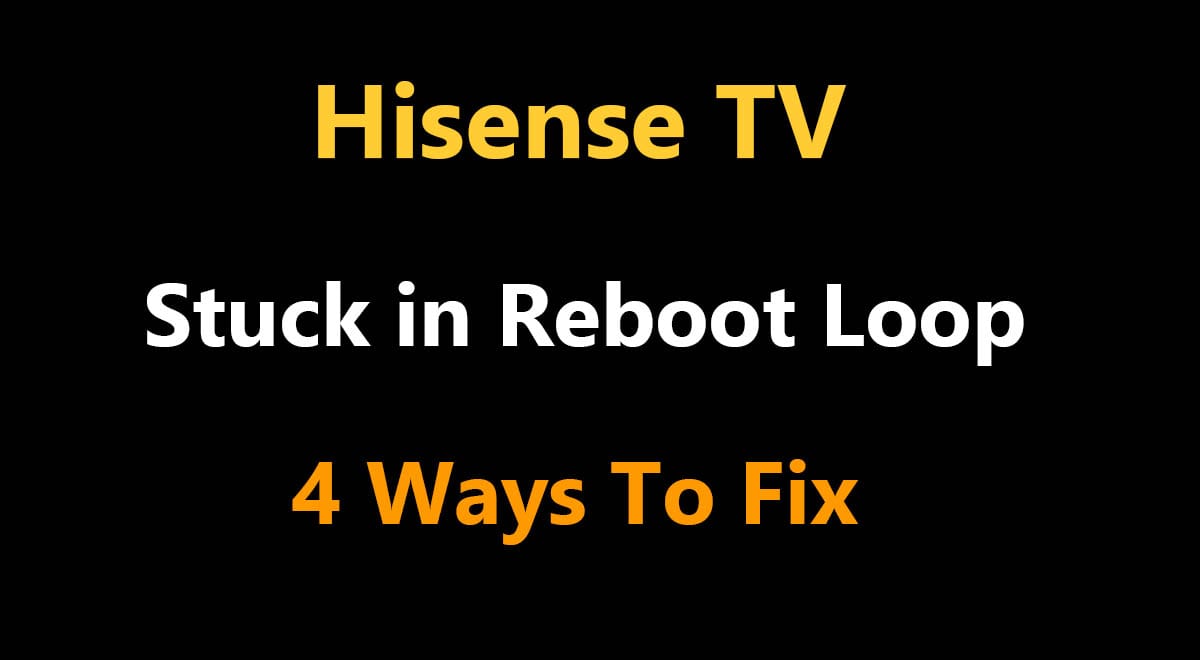
Sometimes, it happens when you reboot your TV or accidentally unplug it. The TV starts but the screen is frozen with Hisense Logo on it.
This problem can be fixed by following some troubleshooting steps. This article is going to detail these methods. So, continue reading this guide if you want to fix your Hisense TV which is stuck in a reboot loop.
1. Reset Your Hisense TV
A very quick and easy method to solve the reboot loop issue is resetting your TV. You can do it in two ways;
Method 1
- Unplug your Hisense TV from the power outlet.
- Wait for 10 minutes. Now, press and hold the power button on the TV set while plugging in the power switchback.
- Release the button when the TV powers on.
Method 2
There is a ‘Reset’ button on your Hisense TV set. You can solve a number of issues by pressing this button. If your Hisense TV is stuck in a reboot loop, reset it directly. Let us know the process;
- Locate the ‘reset’ button at the back of your Hisense TV set. On Roku TV, it is located on the left of the back panel. While its location may be changed on other models.
- Your Hisense TV should be powered on while performing this action. This is actually a tiny hole. You need a toothpick, pen, or some other pointed object to press it. Avoid using a sharp object as it can damage your TV.
- Insert the tip of the pen inside the hole. Press and hold it for a few seconds. Your Hisense TV will turn OFF and then ON again. Now, release the button.
- The screen will go black for a moment and then will return again. Hopefully, this method will fix your Hisense TV if it is stuck in a reboot loop.
Related: Hisense Roku TV Keeps on Restarting
2. Install the Latest Firmware
Since your Hisense TV is stuck, you cannot download the software on it. Because it is not responding to any command. But, you can install the software through another method.
- Download the latest Hisense TV software on your PC or laptop.
- Then, transfer it to a USB flash drive.
- Now, turn your Hisense TV off and insert the USB into your TV.
- After that power on your TV and it will scan the drive to find the latest software version.
- Complete the process, it will release your TV from the reboot loop.
3. Reconnect All the Connections
Maybe some connection has stuck your Hisense TV in the reboot loop. So, you need to consider this solution.
Disconnect the Wifi network from your TV. You can do it by restarting your Wifi router and it will un-pair from your TV.
Also, disconnect the HDMI cables, flash drives, cable or satellite box, streaming sticks, or any other connected devices. After a while plug them back again. This trick can fix your stuck Hisense TV.
Related: Reset Hisense TV Without Remote
4. Reset the Hisense Remote
The issue can be solved by resetting the remote control of your TV. Here is the process:
- Open the battery compartment on the back of your Hisense remote control and take out the batteries.
- Now, hold down the “Power” button for 15 seconds.
- Insert the batteries again correctly and close the lid.
- Replace the batteries with the new ones if the old ones are expired.
- Finally, turn your TV ON using the remote.
5. Check for Hardware Damage
The reboot loop issue can be caused by a faulty backlight. You can check it very easily. Just disconnect the mainboard from the power board.
Now, plug the power cord of your TV into the power outlet. The backlight will come on and your TV will start functioning normally. Nevertheless, if the backlight does not come on then it has failed.
Other components such as the T-Con board or power board can also cause this issue if they are defective. You should consult a TV mechanic to find the real culprit.
6. Contact Hisense Support
If there is any software issue, it can be solved by following the above-mentioned tricks. However, in case of a hardware defect, you need to consult a professional technician or Hisense support.
Because the TV hardware is a complex thing and you cannot understand it. You can damage it unknowingly, in an attempt to fix it. The manufacturer will fix the hardware defects free of cost if your TV is under warranty.
Frequently Asked Questions
For more information, read the following section that contains answers to your frequent queries.
Why my Hisense TV is stuck in a reboot loop?
Most probably, the peripheral connected devices cause this issue. So, you should disconnect all the devices from your TV, restart the TV, and check if it resolves the issue. Moreover, a power cycle, hard reset, and firmware update can also fix the problem if the hardware is not defective.
How to power cycle my Hisense TV?
Unplug the power cord of your TV from the wall outlet. Wait for a few minutes. Then, connect the power again and turn ON your TV. This power cycle method can be tried multiple times.
Why do we power cycle or reboot a smart TV?
A power cycle or soft reset improves the functioning of your TV set. It removes cache, temporary bugs, sign-in troubles, and other issues. Hence, it refreshes your TV and is necessary for optimal performance.
Related: Hisense TV Not Turning ON
Final Words
If your Hisense TV is stuck in a reboot loop, you can fix it at home. This article has told you all the best working solutions. I am sure, now your TV is working fine.
