Are your BeatsX earplugs not turning ON? Don’t worry, you are not the only one to face this issue. A lot of people are complaining that their BeatsX won’t work after charging.
Whatever the cause, the good news is that you can fix the issue at home. This article will provide you with complete guidelines.
1. Reset Your BeatsX
Resetting your earplugs is an immediate and effective solution. There are different methods to reset the device which are as follows:
Method 1
- On your BeatsX, press and hold the “Power” and “Volume Down” buttons at the same time.
- Release the buttons after 10 seconds or when the LED indicator flashes.
- Your earphones are now turned ON and ready to use.
Method 2
If the above method does not work, you should try a force restart:
- Plug the power source into your BeatsX.
- Meanwhile, hold down the Power button for 15-30 seconds or until the device turns ON.
- Don’t release the power button until the indicator light comes ON.
Method 3
- On your BeatsX, there is a rubber part. You can find it between the ON/OFF button and the charging port.
- Squeeze the rubber band for a few seconds and it will start working.
- Stroke the rubber part from the power button to the charging port.
- There may be some loose wire inside, squeezing will help reconnect the wires.
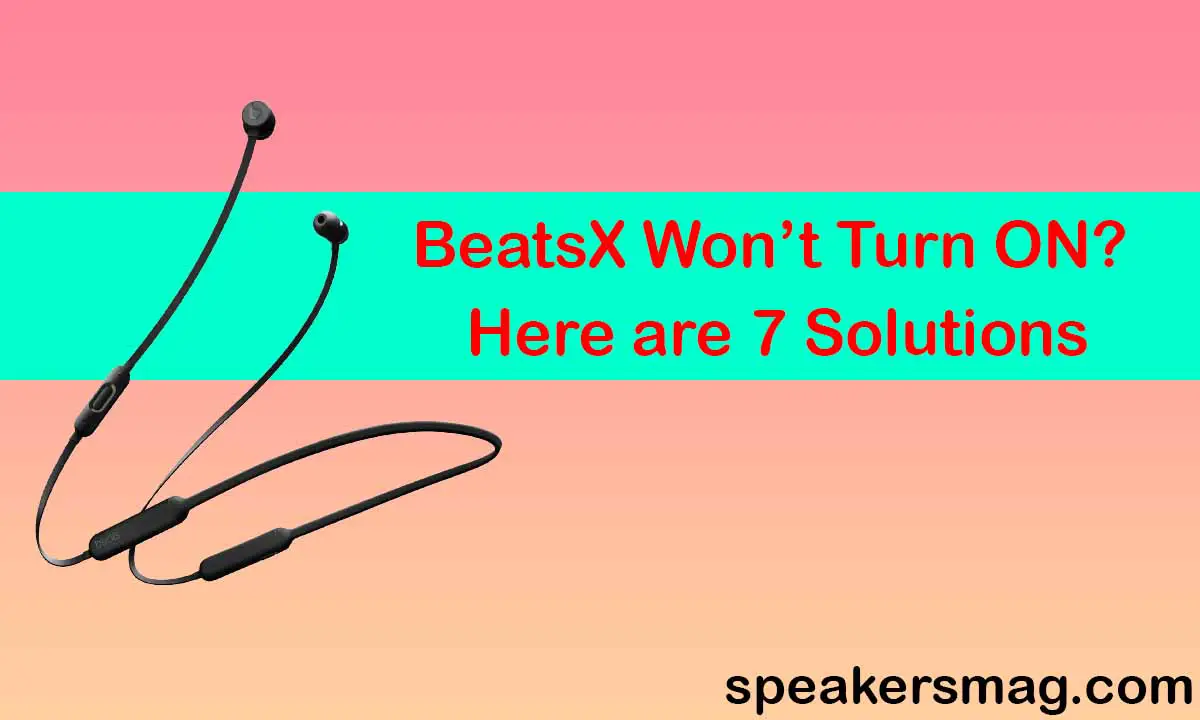
2. Charge Your BeatsX Fully
Low battery and insufficient power is a major reason your earphone is not charging. So, connect the charger and let them store power for 30-60 minutes. Then, try turning ON again.
The color of the LED indicator informs you about the battery level. If the indicator light is white, the battery has sufficient power. A red light indicates that the battery is draining.
While blinking red indicator shows the battery is critically low. Charge your device for an extended period, maybe the battery is drained out completely.
3. Update Firmware
Outdated firmware can interfere with the normal functioning of your BeatsX. Therefore, you should install the latest firmware.
- Go to the Bluetooth settings on the device to which your BeatsX is connected.
- Press the “Info” button next to your earplugs.
- Check if the firmware is updated or not.
- You can also install the latest firmware through the Beats app installed on your iPhone, Mac, or Android phone.
- BeatsX updates automatically when you connect them to an Apple device such as iPhone, iPad, or MacBook.
- Open the “Updater” on your Mac and connect the BeatsX earplugs.
- Then, install the latest firmware by following the on-screen instructions.
4. Fix the Loose Wires
Sometimes, the issue occurs due to loose wires in the internal circuit. You cannot open up the device. However, you can try alternate methods to tighten up these wires.
Gently twist the cable entering the control unit. This wire can be found below the right earbud and is connected to the power button.
Push it inwards, wiggle right and left but with ultimate care. Otherwise, you will end up damaging your earphones.
5. Update the Connected Device
Another potential solution is to update the device to which your earphones are connected. It can be an Apple device such as an iPhone, iPad, or MacBook as well as an Android phone or Windows computer.
The update method varies across the devices. However, you can check the updates in the “Settings” app on your mobile device. Then, connect BeatsX to your device and long-press the power button to turn it ON.
6. Inspect the Battery
The above-mentioned solutions should fix your BeatsX. However, if the device is still not turning ON, the battery may be faulty. Charge your earplugs overnight, then turn ON.
If this does not help, the battery has failed. It can happen due to a physical shock, for example, you might have dropped your earphones accidentally.
The battery can also fail if the device is too old. In this case, either replace the battery or the device itself.
7. Contact Apple Support
The last resort is to contact Apple support. BeatsX comes with a warranty period. So, you can claim a free repair, replacement, or refund.
If the warranty has been exceeded, you will have to pay repair charges. Visit Apple’s website and talk to the representative to get a cost estimate.
It is recommended to buy new earphones if the repair cost is too high. But, consider a different model this time to avoid similar issues in the future.
Frequently Asked Questions
The following commonly asked questions will provide you with more information about BeatsX earphones.
Why my BeatsX earphones won’t turn ON?
The first possibility is that your earphones are not charged and the battery is fully drained out. Other causes include firmware bugs, loose wires, a bad power button, or a damaged battery. All these problems can be fixed through our guide.
What does a blinking red and white light on BeatsX indicate?
A blinking red and white power LED indicates that the battery is faulty. So, you have to change the battery. A flashing red light during charging indicates that the device needs a firmware update.
How do I know that my BeatsX is fully charged?
When the battery is low, the LED indicator glows red. The light turns white when the battery is fully charged. BeatsX battery lasts for up to 8 hours. The Fast Fuel feature gives a 2-hour playback time with a 5-minute charge.
Also read: Fixing iPhone Stuck in Headphones Mode
Final Words
Our guide has explained all the potential solutions to fix your BeatsX earplugs that won’t turn ON. You should check the battery level, reset the earphones, and update the firmware. Moreover, fix the loose wires to resolve the problem. Stay connected with us for further assistance.
