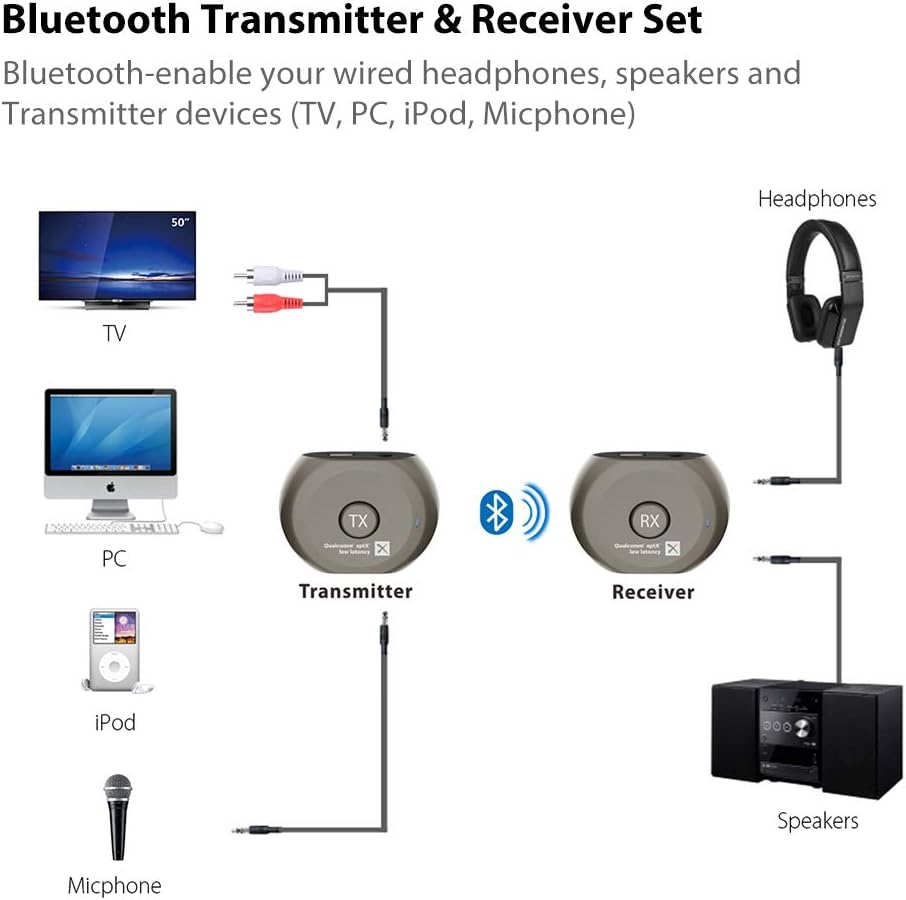You bought a soundbar recently and then knew that it had neither optical cable nor HDMI cable option. Don’t worry if you want to connect it to the TV, there are other options available. Here are the 4 best ways to connect your soundbar to a TV without using HDMI or Optical cable.
- 3.5mm Auxiliary Cable
- RCA cable
- Coaxial Cable
- Go wireless with existing soundbar
These are the 4 best alternatives to HDMI and Optical cable and one of these may work well for you. We will explain all these methods thoroughly in this article.
These days, HDMI and Optical cable are the best options to connect your soundbar to TV. It is because both of these transmit audio signals with high quality and without degrading them. In this way, you get a better listening experience. It’s excellent if your system supports any of these connections. If not, continue reading to find the best alternative for you.
3.5mm Auxiliary Cable
In case you have an old TV you mostly need an aux cable to make a connection as both the HDMI and Optical cable option are not available.
Aux is one of the most popular methods for transmitting audio signals and it is widely used in our mobile phones especially.
Almost many of the TV’s have this option. You can get the best Aux cable for making a connection so that you get better sound with less distortion.
The above Aux cable is really simple with no fancy features and works great throughout its life period without getting corrosion and losing audio signals.
If the soundbar or TV does not have an Aux option you can use Aux to RCA converter to make the connection anyway.
Advantages
- You can easily connect your soundbar to TV with Aux cable without any technical knowledge, just plug in a cable on both sides and all done.
- This feature is supported by many of the old and new TVs and Soundbars.
- It is a cheap method as you have to buy only a cable and no other device.
Disadvantages
- There is a drop in the sound quality when you are connected with 3.5 mm cable but this change is unnoticeable to some people. So, it may not make a big difference if you do not see any change.
- It only works for the left and right speakers. You cannot benefit from 3.0 and higher channels
- The frequencies producing surround sound effects are not transmitted by Aux cable. Surely, there will be a little difference in sound quality. However, you may not be able to feel this little change.
Finally, it is the best method to connect your soundbar to TV if there is not HDMI and optical cable option only if you want to play your TV sound through soundbar but not wish to build a powerful sound system.
For audio enthusiasts who love to have a heart-thumping sound system, they must use another way like the wireless connectivity discussed below or switching to another TV or soundbar with HDMI or Optical cable connectivity.
RCA Cable
The second choice of connecting your soundbar to TV after Aux cable is RCA cable. Even if your TV is much old, it must have an RCA cable option and you can use it to simply connect to the soundbar.
Today many soundbars have the option to handle two channels configuration and you must ensure if both the TV and soundbar have RCA output option.
RCA cables come in red, white/black and yellow colors. White/black and red are for the left and right channels while yellow is for video.
In case you have only input ports, connect the yellow cable to tv and white/black and red into the soundbar.
Before connecting turn off the soundbar and tv, connect the red and black/white plugs into the corresponding ports of soundbar, plug the yellow cable into the tv and then turn on both the tv and soundbar.
If the cables are plugged wrong you may not listen to sound. It is better if there is a manual as colors of the cables confuse many people.
Above shown in the picture Monoprice RCA cable is a simple cable with only two red and white plugs and you don’t need to care about the yellow plug.
Advantages
- Just like the AUX cable, RCA cable is also very cheap. You only need a single piece of cable and your tv is connected to soundbar in the next moment.
- The process is very simple and straight forward that does not require much knowledge. Every newbie can make a connection easily just by understanding the configuration of the cables.
Disadvantages
- Just like the aux cable, it also transmits only the left and right signals while you cannot benefit from 3.0 or higher channels.
- The audio signals delivered by RCA cable are not as much powerful as in wireless connection. There will be a drop in the audio quality that you may not notice.
- If you do not want to have high-quality sound or you wish to connect your soundbar to tv at the cheapest, RCA or Aux cables are perfect for you.
How to get better sound quality from RCA cables?
You can get a better sound quality from your existing tv and soundbar without upgrading them. RCA/AV to HDMI Converter can help you in the case.
This is in fact a great upgrade to your audio system and you can take advantage of 3.0 or higher channels without actually upgrading your soundbar or tv.
Many old TV’s do not produce surround sound effect, so you will not get this quality in your sound if you have such a tv.
Coaxial Cable

Older tv’s may have only the coaxial cable option and if you are also one of those people with a very old tv, this option is perfect for you.
In olden days, these cables were used to connect directly to cable service providers. In this way audio and video was delivered only by this cable.
It is an outdated technology but if you have an old system, there is no other option available for you. However, it is still in use by many devices.
To connect through coaxial cable, you need to plug the coaxial cable into DVD or VCR output and then connecting DVD or VCR output to the soundbar.
VCR and DVD players are devices we use to play videotapes and video discs respectively. You may feel that it is a complicated process but when you have no other option you will have to do it.
There are also some adapters available that you can use to convert coaxial cable into HDMI but they don’t worth. It is because an external power source is needed and it only adds up to the bulkier system but not give you any benefit.
If you do not want to do all this complicated process and wish to buy the adapter, it is better to upgrade your tv that has modern connection compatibilities.
Advantages
- It is one of the best and lone method available for connecting tv to soundbar as older tv’s do not have other connectivity options.
- Although it is a very outdated technology, still many devices have this feature available.
Disadvantages
- Although you can make an audio connection from tv to soundbar with coaxial cable, it is a complicated process.
- Coaxial cable is a very out-dated technology that requires to have additional gears available.
- Finding a VCR or DVD player can be difficult for you if you do not have this at your home. You will need to roam many electronic stores to find it.
Wireless (Best Alternative to HDMI and Optical)
If you want your sound quality does not loose, going for wireless connection is the best method though not cheap.
With a wireless connection, you can get rid of wires and get the same sound quality as in HDMI connection.
The very good thing is that wireless kits also work with RCA and Aux cables that let you connect your soundbar with even older TVs just by the kit.
Making a connection is also very easy with a wireless kit. First connect the transmitter to TV and then connect the receiver to soundbar. It is all you need to do and your TV will play its audio in the soundbar.
There are different types of wireless connections that you can create using wireless kit.
Also Read: Best 10 Inch Subwoofer Home Theater
Wireless Connection Types
Before you buy, you must know the types of different wireless converters. It could be a perfect and efficient connection of your tv to soundbar if you are really an audio enthusiast.
Following are the connection types used to connect TV to soundbars.
Bluetooth Connectivity
The best, easy and most commonly used method in wireless kit is Bluetooth. In such kits there are two devices, a transmitter and other receiver.
The receiver can connect to your tv using HDMI, Optical cable, RCA or Aux cable. The transmitter then sends audio signals through Bluetooth. In short, such wireless kit can convert your tv that has only RCA option into a Bluetooth device.
Qualcomm aptX
Actually, it also uses Bluetooth and transmits hi-res audio signals. No matter if your tv has only RCA or AUX option, you can still enjoy a powerful sound without any quality loss.
Radio Frequency
Many wireless conversion kits also use 2.4 GHz frequency for establishing a connection. Some advanced kits also use high frequencies to avoid disturbance from other similar frequencies nearby.
WiFi
Wifi is also a way that is used to transmit audio signals. The transmitter sends signals through the internet that are downloaded by the receiver. If you have a stable internet connection with minimum latency, it will work fine and deliver the expected sound quality.
Conclusion
Using any of the above types of wireless conversion kits, you can connect your TV if it has HDMI, Optical, Aux or RCA connectivity but not with TVs having only a coaxial cable connection option.
Advantages
No doubt, wireless is the best solution in all our four methods of connection. But everything has pros as well as cons. So before you go and get a wireless conversion kit, you need to know the following pros and cons below them.
- The very big advantage of going wireless is sound quality. There is no sound degradation and you get the same quality as in HDMI or Optical connections.
- You will have a lot of cables to handle even if you connect using HDMI or optical cable. But with wireless conversion kit, you have a reliable system. There will be no bulky cables around you. Besides handling cables, you don’t need to check and balance all the cables that may be long but with wireless connection, you can place your soundbar and tv away from one another without any fear of wiring long cable.
- Unlike Aux, RCA and Coaxial cables you can take advantage of surround sound effect.
- You can also take advantage with wireless conversion kit of more channels that is not possible in any of our above mentioned methods of connection. With this connection, you don’t need to care if you have 3.0 or higher audio system.
- If your tv has HDMI, Optical, RCA or Aux output, you can connect with wireless conversion kit. Only a coaxial connection is not possible.
You read the advantages you get when you have connected your tv to soundbar using a wireless conversion kit. Here you should also look at the disadvantages as well.
Disadvantages
- When you decide to buy a wireless conversion kit, you need a good amount as compared to other connection prices like AUX and Coaxial cable that cost less than $10.
- Although there will be no bulky cables to handle but still you need some cables to connect the transmitter to tv and receiver to the soundbar.
- Wireless connections have a range of connectivity and above this you cannot connect them. If you want your soundbar and tv placed at a larger distances, you will need to use wires for it.
Conclusion
These were 4 best alternatives to HDMI and Optical cable and using any of these methods you can connect your tv to soundbar.
All of these methods can work for you and play your tv sound through soundbar even if your tv does not have HDMI or Optical cable option.
If you are an audio enthusiast and love hi-resolution audio, we do not recommend you using the first three methods. You should use only wireless conversion kit or upgrade your tv for better experience.
Also Read: Check If a Subwoofer is Blown With Multimeter
Comparison of Connecting Cables
You may be thinking that every cable has to deliver the audio signals and using any cable for connection does not make difference. But actually it is not the scene and there is a difference between the audio quality of all cables like HDMI, AUX, RCA and COAXIAL.
Here we describe briefly the working of all these cables that will help you compare them and understand which one is better.
HDMI Cable

If you are going to buy a new system, always look for HDMI option as it is the best option to deliver every kind of sound of high resolution. The audio of very high resolution such as Blu-Ray formats like DTS-HD Master Audio and Dolby TrueHD.
You can use HDMI with higher channels and the good thing is that HDMI cables are cheap. So, if you can choose HDMI otherwise there are other options available.
Optical Cable

This cable performs almost the same as HDMI cable but with a little difference. In most audio devices both the HDMI and Optical cables are included.
It is aso cheap and can pass multi-channel signals. But Optical cable cannot pass hi-resolution signals as in Blu-ray format but HDMI can pass them.
So finally it could be our second good choice but HDMI is better than Optical.
AUX Cable

The primary difference between AUX and Optical/HDMI cable is that AUX is an analog medium while HDMI/Optical is a digital medium. AUX cable can transfer only the sound while optical cable can transfer a lot of information.
So it means that AUX cable is totally different from Optical in the way they work and deliver sound.
Sometimes, you may not notice a clear difference between the audio quality of AUX and HDMI/Optical but a great difference is present.
RCA Cable

This cable is also similar to AUX and the difference between the sound quality of both of these is not noticeable. However, RCA is not commonly used as AUX. The sound produced by both of these cables is not as clear as in optical or HDMI cables.
You cannot use either AUX or RCA for multi-channels. In case you have 3.0 or higher audio system, these cables may not be beneficial to you.
Coaxial Cable
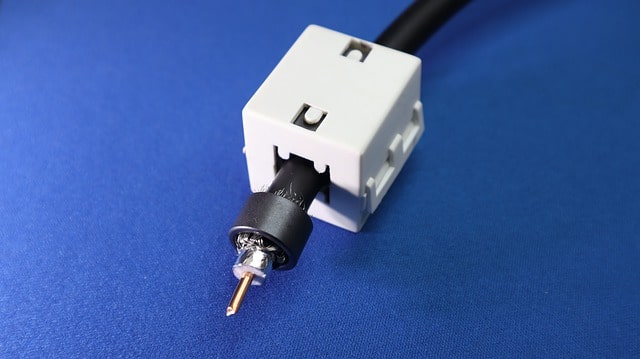
It is an outdated cable but still has a lot of use in many modems. A coaxial cable is also very cheap but if you want to use it for connecting your tv to the soundbar, it could be a complex task. It was most widely used in old TVs that connect directly to cable service providers.
Related: Connect Two Wireless Subwoofers To One Soundbar
Final Thoughts
These were all the ways you can adopt to connect your tv to soundbar even without having HDMI or Optical cable option. Different cable types and how they work can help you in buying the best goods in the future.