This article will explain to you what is sap on TV and how to turn OFF sap on Vizio, Samsung, Sony, or Panasonic TV. SAP is the short form of Second Audio Programming.
This function plays audio tracks in other languages. In simple words, Sap translates the track into other languages that are different from the language in which the track was recorded.
This feature is integrated into your TV. It works only when an antenna or cable is without a set-top box.
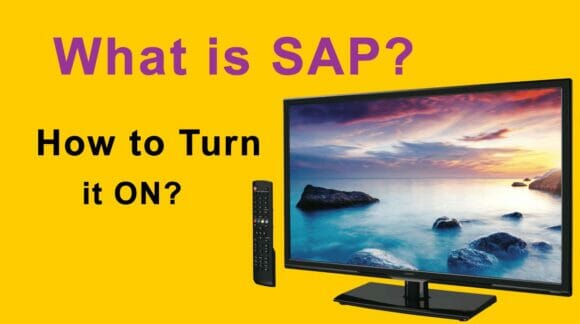
However, if you have connected a DVR, satellite receiver, or other video sources, the languages can be selected from these devices.
How to Turn OFF SAP: The General Method
Almost all modern TVs integrate the Sap feature. However, the method to turn it OFF varies across brands.
Generally, the supplied remote control has buttons labeled as MTS, AUDIO, or SAP. So, you just press the button to turn Sap ON or OFF.
While some TV remotes do not feature this button. Hence, you need to access the Sap function from the menu. Sap can be found in the Settings menu under Audio or Closed Caption.
What is SAP?
Sap refers to second audio programming. It can substitute the original language of a TV program with the other languages.
So, you can watch your favorite TV programs in your native language. For example, if a program is recorded in English, Sap allows you to watch it in Spanish, Chinese, Arabic, etc.
In addition to translating the audio, the Sap feature also provides a description of images moving on the screen. Hence, it is useful for visually impaired people.
Nevertheless, Sap can provide literal and objective translations that are different from subjective meanings. Therefore, some users may not like this feature and want to disable it.
How does SAP Work?
The SAP function is offered by the TV station that broadcasts the program. If the broadcasting station does not allow the Sap feature, you cannot enjoy it on your TV.
The TV will not respond when you press the Sap button on the remote. Furthermore, the SAP service works only on TV sets that are linked to an antenna or cable.
Visually disabled people can enjoy their favorite programs via the Sap feature. The Sap feature was required by the FCC (The United States Federal Communications Commission) in 2002.
They ordered all the local broadcasting services to release 4-hours SAP every week. The intention was to help the visually impaired viewers.
Turn OFF SAP on Vizio TV
You can turn OFF Sap on Vizio TV by the following method;
- Look for the SAP or MTS button on your Vizio remote to enable or disable this feature.
- Press the ‘Menu’ button on your Vizio remote.
- Scroll down and click the ‘Audio’ tab. Navigate further down and highlight the ‘SAP’ feature.
- Press the ‘OK’ button to select it.
- Now, click the ‘Disable’ or ‘OFF’ button.
- Also, check the sound options. Select either mono or stereo according to your preference.
Turn OFF SAP on the Samsung TV
The Samsung TV remote has the exclusive Sap button. It is labeled ‘MTS or SAP. On some Samsung remotes, the button is hidden under the door on the top of the remote.
You just need to press this button to turn OFF the Sap. Also, look at the TV set, an MTS button is present at its front. You can press it to turn OFF or ON the Sap feature.
You can turn OFF Sap on a Samsung Smart TV by the following process;
- Turn ON your TV by pressing the power button on the remote or the TV set.
- Now, press the ‘Menu’ or ‘Home’ button on the TV remote.
- Select ‘Settings’ and then go to the ‘General’ tab.
- Next, choose Accessibility and then click the ‘Video Description’, and turn it OFF.
Turn OFF SAP on Sony TV
- Press the ‘Menu’ button on your Sony remote control.
- Click the ‘Settings’ icon on the top right corner of the TV screen.
- Select ‘System Preferences’ and then click the ‘Accessibility’ tab.
- Navigate further to choose the ‘Talkback’ option.
- Click the ‘Disable’ option to turn OFF the Sap or audio description feature.
Turn OFF SAP on Panasonic TV
- The method to turn OFF Sap on Panasonic TV is as follows;
- Click the ‘Menu’ button on your Panasonic remote.
- Choose the ‘Setup’ option and select it.
- Next, expand the submenu in the ‘Setup’ tab.
- Choose ‘CC’ in option 4 and then select ‘CC’ sub menu 5. Toggle the switch to turn OFF the feature.
Also Read: Make A TV Antenna Amplifier at Home
Final Words
SAP feature is useful for people who want to enjoy their favorite shows in their native language. All TV stations do not offer SAP features.
However, if this feature functions on your TV, you can turn it OFF. The methods vary across different brands and models.
As a general rule, you can turn ON/OFF the Sap feature by pressing the ‘SAP’ or ‘MTS’ button on your remote. Consult this guide for a complete description.
We have explained what is Sap on TV and how to turn OFF Sap on Vizio, Samsung, Sony, and Panasonic TVs.
