If you are worried about the issue of Samsung wireless charger blinking green, blue, or red, you have landed at the right place.
This article will tell you the reasons behind this behavior by your charger. The different colors of light indicate different statuses. So, you need to understand what each color tells you.
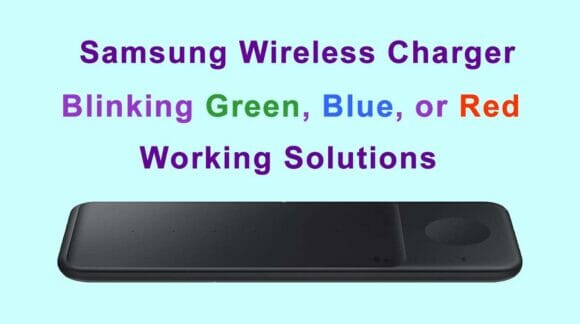
In this way, you can diagnose the issue and solve it. In this guide, we will review the causes and then will apply the potential solutions. Let us discuss each issue separately.
Understand the Light Indicators on Samsung Wireless Charger
Samsung wireless charger glows in different colors. The various colors of the LED indicate different statuses. You must understand the meaning of each color.
Red Light: The solid red light indicates that your Samsung charger is receiving a sufficient power supply and all the charging tools are working well.
A blinking red light indicates that your phone is not compatible with the charger or does not support a wireless charging feature.
Yellow Light: It indicates that your phone is charging. While the blinking yellow light informs that it is in abort mode.
Green Light: Your Samsung charger glows solid green when the battery is fully charged. If the phone is not charging properly, the light will blink green.
Blue Light: This indicates that the connection is strong, the charging pad and the phone are connected properly.
If it blinks blue, the charging pad and phone are not connected fully. Something like metal, plastic, or phone cover is interfering with the charging process.
Condition 1: Samsung Wireless Charger Blinking Green
A Samsung wireless charger blinks green if it is not charging properly. There may be a number of reasons for improper charging. Let us discuss how you can fix it.
1. Check the Charging Tools
The Samsung wireless charger needs an electric power supply to charge. It is connected to the power outlet using a cable and adapter.
You should always use the compatible charging tools that came with your charger. Using a third-party cable or AC adapter can result in a charging issue.
In addition, it can damage your charger permanently. Further, check the entire length of the charging cable. Look for cuts, burns, or exposed wire.
Check the AC adapter with another device. If you find either of the tool faulty, replace it with the new one.
2. Check the Power Supply
The issue may be in the power supply. It is not delivering proper voltage. Check the wall power outlet if it is working properly or not. Connect your Samsung charger to a different power outlet.
If you are charging through a computer, make sure it is turned ON and not in sleep mode. Connect to another USB port and see if it stops blinking red.
Condition 2: Samsung Wireless Charger Blinking Blue
If your Samsung wireless charger glows solid blue, it has no issue. This condition indicates that everything is fine and the connection is strong.
However, if it flashes blue, the devices are not properly connected. Your smartphone is not placed correctly on the charger or the power supply is not enough.
This issue can be fixed by the following tricks;
1. Remove Interfering Objects
One major reason your charger is blinking green is an obstacle between the phone and charger. It may be the phone case or any other thing.
Many phone cases use magnets or are made of metal. So, your phone cannot charge properly. Remove the phone case and put it directly on your Samsung charger.
Moreover, clean the surface of your charger properly. Dust can also obstruct charging.
2. Check the Charging Status
Sometimes, the phone is fully charged. So, the light indicator starts blinking blue. It instructs you to lift up your phone.
You should check the battery of your phone. If it is charged to 100% or more than 80%, lift the phone.
Your charger will stop blinking blue as soon as you lift up the phone. Another trick is to lift and place the phone on the Samsung wireless charger several times.
Maybe it is receiving the wrong commands or interpreting something incorrectly. Lifting and placing the phone can help solve the problem.
Condition 3: Samsung Wireless Charger Blinking Red
The red blinking light on your Samsung wireless charger indicates incompatibility.
Either your smartphone is not compatible with the Samsung wireless charger or it lacks the wireless charging feature.
1. Confirm Compatibility
You should check the user manual and specifications of your phone to confirm its compatibility. Also, check the manual of your charger to know its compatibility with your phone.
Another trick is to charge your phone using a different wireless charger. Try to charge another smartphone through your Samsung charger.
In this way, you can figure out which of the devices is posing the issue.
2. Place Phone Properly
Try changing the location of your phone on the wireless charger. Place it the other way. The phone should be placed in the center of the wireless charger.
Try different locations on your wireless charger and observe at which position the charger stops blinking red. Remove the phone case. Both devices should be touching each other directly.
Also read: Reviews on Best Soundbars for Samsung TVs
Samsung Wireless Charger Blinking: Common Solutions
First, we considered the solutions to every single problem separately. We have suggested some tips for fixing the Samsung charger blinking green, red, or blue.
Now, we will mention some common solutions that can be applied to all conditions and problems.
1. Reset Your Samsung Wireless Charger
The solution to all the problems is a quick reset. If your Samsung wireless charger is blinking green, red, or blue, reset it by the following process;
- Turn OFF both your smartphone and the Samsung wireless charger.
- Wait for 60 seconds or more.
- Now, turn ON both devices again and also enable NFC. Try to charge your phone through your Samsung charger.
2. Contact the Manufacturer
The troubleshooting solutions mentioned in this guide will surely fix your issue. However, if still, your charger is blinking, contact Samsung.
Explain your issue and ask for a service. The company can diagnose the issue accurately and can fix the charger.
Frequently Asked Questions
Here are some frequently asked questions to help you more about your wireless charger.
Why my Samsung charger is blinking red and blue alternatively?
Alternatively, blinking red/blue lights indicate some error in the charger. Remove the phone from the charging pad, wait a few moments, and place it back properly to resolve the issue.
Why is my Samsung wireless charger not working?
Make sure your charger is has sufficient power and is turned ON. Moreover, place the phone in the center of the charging pad. A poor contact between the phone and the charger causes functioning issues.
Final Words
If your Samsung wireless charger shows different types of light, do not worry at all. Be sure to apply all the tricks we listed so that you can fix your Samsung wireless charger blinking green, blue, or red.