Today, in this article, I will guide you how you can connect two or more JBL speakers together using a Bluetooth connection. Almost 100 JBL speakers can be connected to each other (Only Supported speakers with the JBL Connect+ feature).
Connecting multiple JBL speakers using Bluetooth is much easier and you can increase your audio level up to 100 times if you wish.
JBL Flip, JBL Charge, JBL Extreme, JBL Pulse, JBL Clip, and JBL Boombox speakers have the “JBL Connect” feature that allows connecting JBL speakers to each other.
If you have two or more JBL speakers from any of these series with the JBL Connect feature, you can pair them up together and play audio from all of them at the same time.
Keep in mind if you want to pair 100 JBL speakers together, all of them should have a “JBL Connect+” feature instead of “JBL Connect”.
With at least two JBL speakers paired together, you can enjoy louder and stereo sound with more bass. For big outdoor parties, there is no better way than connecting multiple JBL speakers and having big fun.
Even if you love music and mostly live outside the home, you should buy two or more JBL speakers rather than building a home audio setup. With only two JBL speakers, the sound quality is just like a home theater.

You can also use the “JBL Connect” app to connect multiple JBL speakers. However, if you don’t want to use the app, it is so easy to connect all of them together using Bluetooth.
The Basic Condition to Connect JBL Speakers
In order to connect different JBL speakers together, they must be equipped with the same connection protocol. JBL speakers come in many models and each one has different connectivity technology.
In fact, each new model comes with an advanced version. But, the older model cannot be upgraded to the new technology.
It will be easier for you to connect with multiple speakers if you know their technology. Therefore, I have listed here various JBL models and their technology;
1. JBL ‘Connect’ Technology
Following JBL speakers are equipped with ‘Connect’ technology;
- Pulse 2
- Flip 3
- Clip 2
- Charge 3
2. JBL ‘Connect+’ Technology
These 5 speakers come with this ‘Connect+’ feature;
- Flip 4
- Pulse 3
- Xtreme 2
- Boombox
- Charge 4
3. ‘PartyBoost’ Technology
The followings are the latest JBL speakers with ‘PartyBoost’;
- Flip 4 and Flip 5
- Pulse 4 and Pulse 5
- Boombox 2 and Boombox 3
- JBL Xtreme 3
Steps to Connect Multiple JBL Speakers
Here are the steps to connect multiple JBL speakers together.
#1. Check the Compatibility of Speakers
First you need to confirm their compatibility. If you own the same model of speakers, they can be connected without any difficulty.
However, if they are of various models, you need to confirm that they feature similar connectivity technology. Check the ‘Connect’ button on your speakers to determine their compatibility.
The ‘Connect’ button is in the form of an hourglass icon. You can recognize its type by the following method;
- The hourglass icon having round edges indicate that your JBL speaker has a ‘PlayBoost’ feature.
- The hourglass icon with straight edges indicates the ‘JBL Connect’ technology.
- Straight edges with a + sign indicate the ‘JBL Connect Plus’ feature.
So, if your JBL speakers have a similar ‘Connect’ feature, they are compatible with each other and can be connected together.
#2. Turn ON All JBL Speakers
You may be trying to connect two or more JBL speakers. So in the first step turn ON all the speakers you want to pair up together.
Press the ‘Power’ button for a few seconds to turn ON a JBL speaker. The LED indicator will glow blue or white and you will hear a confirmation tone.
#3. Connect All JBL Speakers To Source
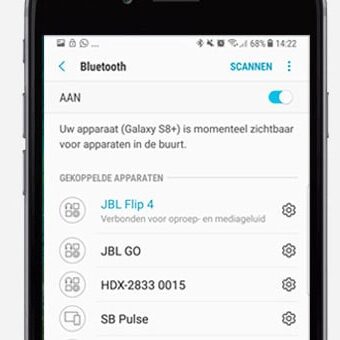
When you have turned ON all the JBL speakers, connect them all to your smartphone or any other source like an iPad, Computer, etc using Bluetooth.
You have to connect all of them with the same smartphone. Your smartphone may have a limit to connecting these speakers.
Go to the ‘Settings’ on your smartphone and then tap the ‘Bluetooth’ option.
Enable Bluetooth, it will scan the nearby devices, click your JBL speakers to connect.
Now, press and hold the ‘Bluetooth’ button on your JBL speaker, release it when you hear a tone.
Go back to your smartphone, it will show a list of available Bluetooth devices, choose the right device.
#4. Play Audio From Source
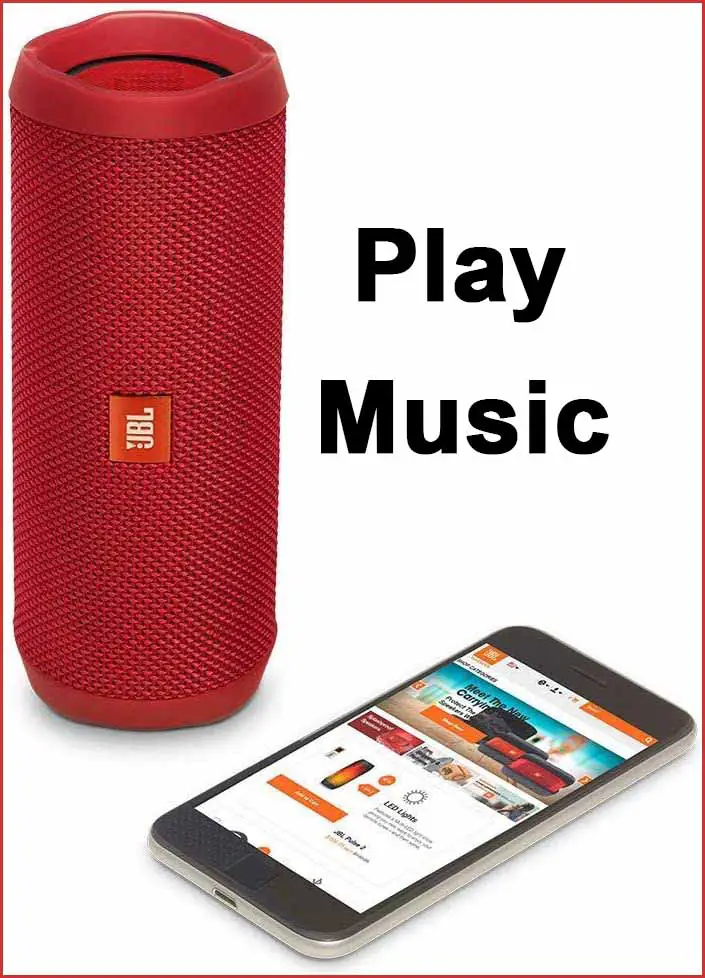
When all your JBL speakers are connected to the source, play audio from the source like your smartphone or computer. This audio will play only from one of your JBL speakers.
You can play the saved audio files as well as from the music apps like Spotify and Google Music. Increase the volume on your phone to play the music from the speakers.
#5. Press The “Connect” Button on Playing JBL Speaker

As audio will play from one of your JBL speakers, so you need to connect to others as well. Press the “Connect” button on the speaker from which audio is being played.
#6. Press The “Connect” Button on Other JBL Speakers
Now in the last step press the same “Connect” button on all other JBL speakers that you want to connect together. Make sure they are first connected to the source.
You are all done. All your JBL speakers are now connected together and playing audio from the same source at a single time.
Related: How To Reset JBL Flip 4 in Just 4 Steps
Watch Video to Learn Party Boost of Jbl Speakers
FAQs About Connecting JBL Speakers Together
Some questions may be confusing you regarding connecting JBL speakers together. That is why we have answered them in advance for you.
How do I disconnect one JBL speaker from many connected together?
There are two ways to disconnect a speaker when many JBL speakers are connected and playing together. You can either press the “Connect” button again or turn that speaker off. In this way, only that particular speaker will be disconnected while all others will continue playing audio.
Can I connect JBL Flip and JBL Charge speakers together?
Yes, you can pair JBL Flip and JBL Charge speakers with each other because both of these series have the “JBL Connect” feature.
Why my JBL speakers do not connect together?
Only those JBL speakers that connect together have the “JBL Connect” feature. Either of your speakers will not have this feature. So, your JBL speakers will not pair together.
How to play connected JBL speakers in one mode?
You can play the connected JBL speakers either in ‘Stereo’ or in ‘Party’ mode. These settings can be applied via the JBL app. This app can be downloaded on your smartphone and is compatible almost with all JBL speakers. However, only the same models can play in stereo mode.
Can I upgrade the connectivity technology on my JBL speaker?
JBL Charge 3 is the only speaker that can be upgraded to ‘PartyBoost’ from the’Connect+’ feature. This can be done by the mobile app. While you cannot upgrade the connectivity protocol on all other JBL speakers.
What is the difference between JBL Connect+ and PartBoost feature?
JBL Connect+ allows you to pair the speaker within a 30 feet range to get uninterrupted sound. While the ‘PartyBoost’ has improved range. It can establish a successful connection within 60 feet range.
How to confirm that my JBL speaker is original?
The original JBL speakers come in quality packaging. It has a high-resolution textured print and JBL carved on the speaker. Moreover, the product should also have a serial number, Barcode sticker, compliance icons, and brand fine print.
Final Words
By successfully connecting speakers with each other, you can enjoy bigger parties. It is an amazing feature of JBL that it can pair up to 100 other speakers.
All the speakers synchronize perfectly with each other to give a well-balanced sound. Hence, connect multiple JBL speakers and take the entertainment to the next level.

This is a great tutorial! I’m going to try and connect my JBL speakers together to create a surround sound system.