Bookshelf speakers are designed to place on a bookshelf, table, or stand. They are engineered to produce maximum sound in small and medium spaces. Today, we will show you how you can connect your Bookshelf speakers to the PC and what is the best placement of these speakers with your computer.
Bookshelf speakers also differ in their purpose. For example, some bookshelf speakers are ideal for movies while others are best for music. But, it is not necessary thing to place them on a bookshelf. You can place these speakers on any elevated surface.
If you intend to connect the bookshelf speakers with your PC, you should ideally place them closer to the PC. In this way, you can avoid the visible cords.
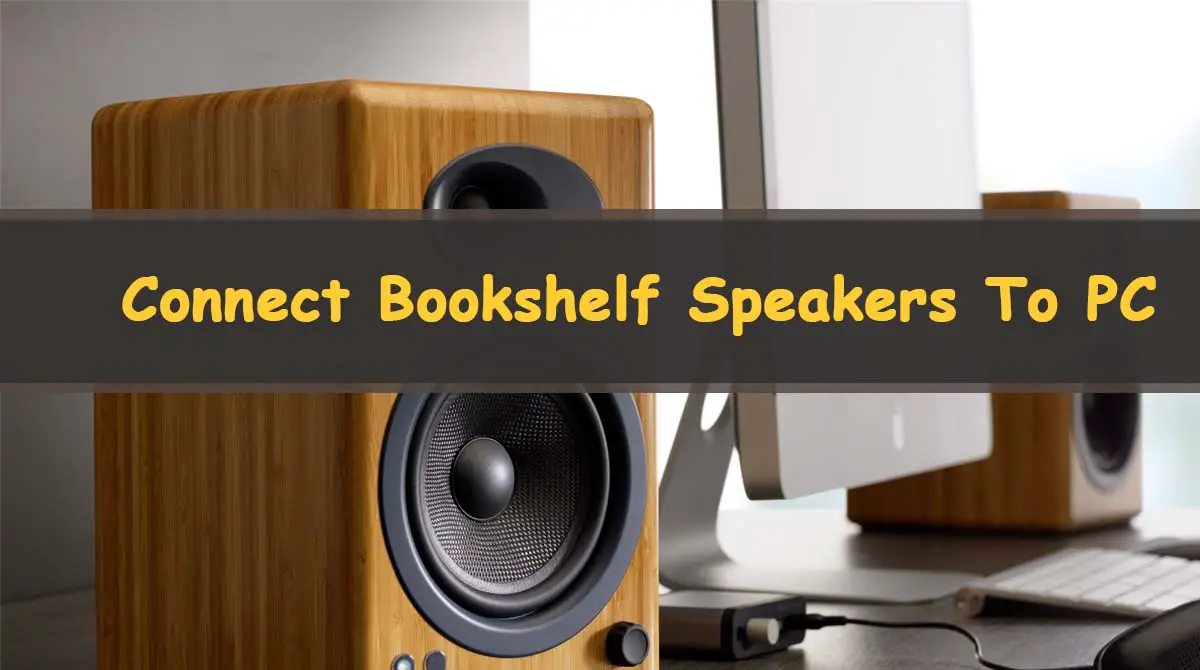
Read the full article to know the whole process of connecting Bookshelf speakers to PC.
What do you need?
- A good amplifier
- 3.5mm to RCA cable
- A power cable
- Speakers and PC
First of all, you need an amplifier. We recommend choosing a compact and digital amplifier. The amplifier is required to power your bookshelf speakers. The PC itself does not have enough power to sustain the speakers alone.
So, you need an amplifier to power up your speakers. You need RCA cables to connect the speakers and PC.
Also Read: Best Front Ported Bookshelf Speakers
The Process of Connecting Bookshelf Speakers to PC
Connecting the bookshelf speakers to your PC is a simple and easy task. Follow these guidelines to make a successful connection.
- First of all, you need to connect the speakers to the amplifier.
- Insert the ‘left’ speaker wires into the left terminal of the amplifier.
- Insert the ‘right’ speaker wires into the right terminal of the amplifier.
- Now, connect the other ends of the ‘left’ wire to the left speaker and the ‘right’ wire to the right speaker.
- Now, connect the system to your PC. For this, you need 3.5mm to RCA cables.
- Insert the two pins of the RCA cable into the right and left channels of the amplifier.
- You can also use the auxiliary input on the amplifier. In this case, you will connect the 3.5mm port on the amplifier to the 3.5mm port of the PC.
- Now, insert the other end of the RCA cable into your PC.
- Now, connect the power cable to the amplifier.
- Next, switch on the power by connecting to the electric supply.
- That’s all, you have successfully connected the bookshelf speakers to your PC.
After these steps, your Bookshelf Speakers will be connected to PC. Now, you can enjoy a real loud sound of the media played on your PC.