If you have connected your Vizio soundbar to your TV using HDMI ARC but it is not working, there are many reasons for it. HDMI ARC sometimes stops working and even it does not work the first time you connect the soundbar to the TV.
Before you start, make sure that both the TV and soundbar are ARC-compatible. If one of these is not ARC compatible even if it has an HDMI port, you will not be able to connect them together.
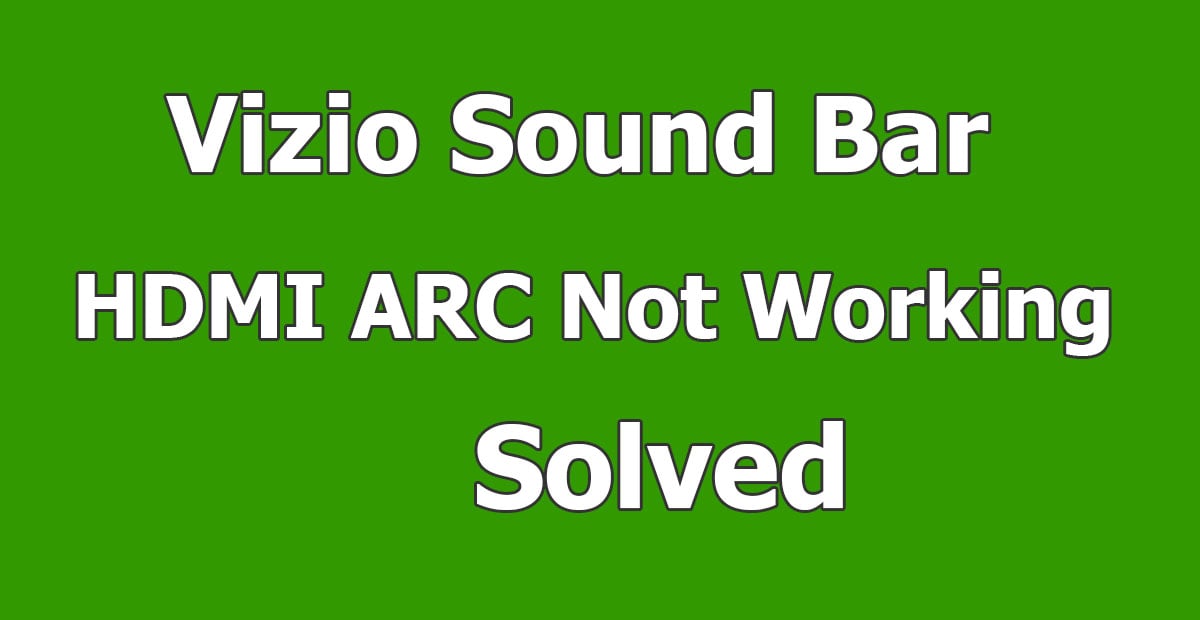
Some solutions below will help you solve the HDMI ARC issue on the Vizio soundbar.
1. Disconnect Other HDMI Devices
Your TV may have devices other than a soundbar. So, disconnect if any, and connect only your soundbar. The problem you are facing is mostly a CEC issue. When you disconnect other devices, it will prevent other HDMI CEC devices from causing any issues.
2. Select Right HDMI ARC Port
Some Vizio soundbars have more than one HDMI port but all are not ARC. Make sure you have plugged into the right HDMI ARC port.
You should check on both ends and also make sure the HDMI cable is working. Otherwise, you can try using another cable.
Related: Best Audio Settings For Vizio 5.1 Soundbar
3. Enable CEC
Although it is not very important to enable CEC. However, you should enable CEC by going into the “Menu” of the TV.
Then select HDMI ARC from the remote of the soundbar. Run a scan from your TV and check if the soundbar displays or not.
4. Update the Firmware
You should check and update both your soundbar and TV to the latest software version. Sometimes outdated software versions also cause connectivity issues.
You can get official help from the Vizio website regarding updates. Find the latest firmware version in the “Settings>System>Update” on your Vizio TV.
5. Reset the Soundbar and TV
If none of the above methods are solving your problem, the better solution is to reset both devices. You can read our guide to reset the Vizio soundbar and search for your TV on Google.
After restoring the settings of both devices, you can connect them using an HDMI cable and make the required changes. It will end any hidden settings causing HDMI ARC connectivity issues.
Related: Vizio Sound Bar Bass Too Loud
6. Test With Another TV
To make sure. whether the problem is with the soundbar or TV, you can connect the Vizio soundbar to another TV. If the soundbar works with other TVs, there could be problems with your TV.
Either the port is damaged or some settings are needed for HDMI ARC to work. In this case, you can take help from the manual of your TV.
7. Use Another HDMI Cable
The HDMI cable you are using may be defective. Therefore, HDMI Arc is not working on the TV. Inspect the cable and notice any cuts, bends, or broken areas.
Use another cable or buy a new one. If the new cable works, you should quit the old one.
Frequently Asked Questions
Read the following frequently asked questions to learn more about your Vizio TV.
Why HDMI Arc is not working on my Vizio TV?
There can be several reasons HDMI Arc is not working on your Vizio TV. For example, the connection is loose, the cable or the port is defective, and incorrect HDMI is chosen.
What is CEC and its function on a TV?
CEC stands for Consumer Electronics Control. This function lets you control the HDMI devices with a single remote.
How to enable CEC on my TV?
On your TV remote, press the “Menu” button. Choose the “System” option and then “CEC”. Enable the CEC function using the arrow buttons.
Final Words
If all these things do not solve your problem and your Vizio sound bar HDMI ARC still not working, you can either connect using another method or contact Vizio support. They will solve the problem and if possible they will replace the soundbar.