If you have a pair of two Harman Kardon speakers, you can connect them together through various methods.
For example, using the “Connect +” feature, two speakers can be linked to each other. Just check if there is a “Connect +” button on your Harman speakers and you are ready to sync them together.
This feature is often known as “Party Mode” which allows multiple speakers to sync together for more powerful and loud sound.
You can connect two Harman Kardon speakers together either in stereo mode or party mode. Stereo mode mostly causes a lot of problems while party mode works fine for most people.
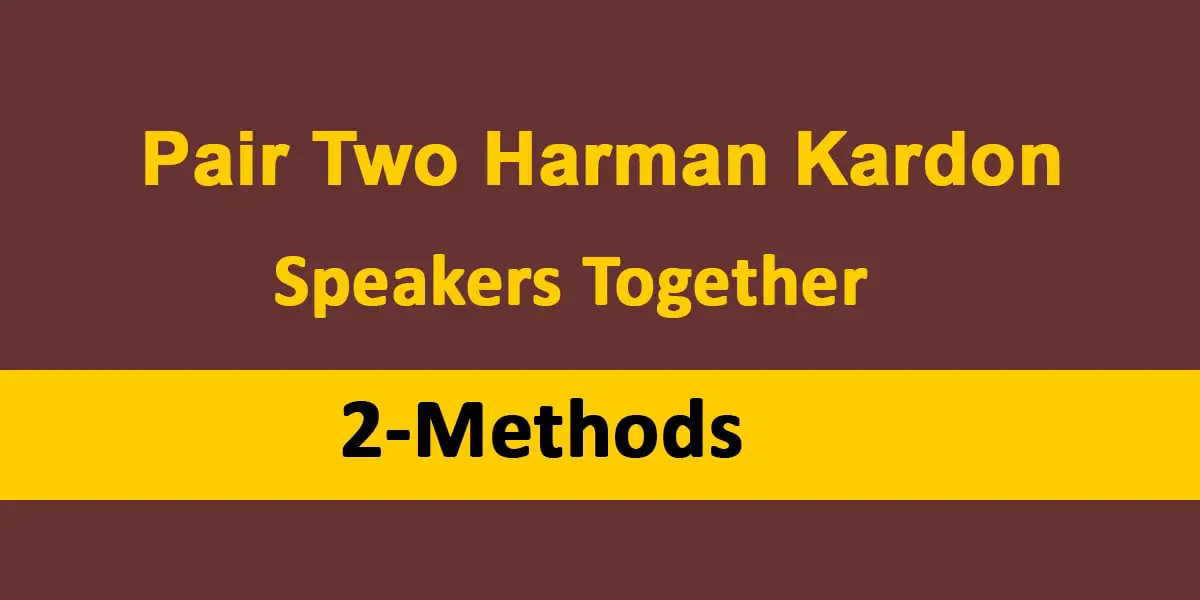
Both the methods are simple and easy. You can follow the step-by-step instructions below if you are also thinking of pairing multiple Harman Kardon speakers together.
Method 1. Sync Harman Kardon Speakers in Party Mode
Make sure your Harman Kardon speakers have a Connect + button and then follow the steps below to sync them together.
- Turn ON one speaker only
- Pair it with your mobile phone
- Make sure it has been paired by playing any music
- Turn ON the second speaker
- Do not press the Bluetooth pairing button on the second speaker
- Press the Connect + button on the first speaker that is already paired with your phone
- Now press the same Connect + button on the second speaker
- In this way, both the speakers will be synced together in party mode
- Now play any music from your phone, it should play sound from both speakers simultaneously.
Method 2. Connect Using the Harman Kardon App
The app allows you to play sound simultaneously from different Harman Kardon speakers placed in different rooms of your home.
The process is simple as you can select a song to be played in particular rooms. You can just play the song and select the Harman Kardon speakers where it should play.
- First, download the Harmon Kardon app on your smartphone or iPhone.
- Open the app and complete the setup process, allow Bluetooth access.
- Add both the speakers in the app and then click the “Link” tab at the bottom right corner of the app.
- Select both speakers to link them together and start playing music.
Method 3. Connect via Auxiliary Cable
Another easy way to connect two Harmon Kardon speakers is through an Auxiliary cable.
- Take a Y-Aux cable which has one 3.5mm plug on one end and two 3.5mm plugs at the other end.
- Now, plug one end of the cable into the audio port of your phone.
- Insert the plugs, on the other end, into the speakers.
- Now, play music and sound will come from both speakers at the same time.
- You can also use a speaker wire, insert either end into each of the speakers and they will connect to each other.
Method 4. Connect via Bluetooth
Another simple way is to connect the speakers using Bluetooth. Here is how to do it:
- Turn ON one Harmon Kardon speaker and press and hold the “Bluetooth” button until the red LED flashes rapidly.
- The speaker has entered the pairing mode. Go to the Settings on your phone and turn ON Bluetooth.
- Click the “Add new device” button and let the phone search your speaker.
- Once, it appears on the list, tap the “connect/pair” button.
- Now, press the Bluetooth icon again on the first speaker until it enters the pairing mode.
- Go to the second speaker, turn it ON and hold down the Bluetooth button.
- You will hear a chime and the LED will flash red indicating that the device is in pairing mode.
- It will search the first speaker and will pair with it.
- The second speaker can also be paired with your phone as it can connect to 2 wireless devices at the same time.
Related: Connect JBL Speakers Together
Troubleshooting: Harmon Kardon Speakers Won’t Connect
You should follow the instructions step by step as described above. After following the steps properly, if you face any issues or fail to connect both Harman Kardon speakers together, you should check the following things.
- Make sure both the speakers and your mobile phone are within the range.
- You can place them near each other while testing and later place them at your desired place
- If you still fail to connect, you should contact their support and explain the issue. They can guide you better according to the model of your speakers.
Related: Best Bluetooth Speakers That Pair With Each Other
Final Words
Hope you have learned to pair two Harman Kardon speakers together. I have told you 4 methods that all are authentic and verified. You can choose any one way depending on your convenience.