I have had an excellent experience with my new MacBook Pro M1 Max. However, I got into trouble when my MacBook battery started draining fast.
In my process of sorting out the problem, I learned that the issue is very common. Many users have reported the same problem. This fact clicked in my mind.
I realized that the problem is related to settings. So, I adjusted a few settings. In addition, I applied some troubleshooting steps. Fortunately, the issue is solved.
I will share those fixes and solutions with you in this article. I hope, my suggestions and experience will prove beneficial for you.
1. Disconnect External Devices
One of the causes is that your MacBook Pro is connected to an external monitor or some other device.
External devices drain the power and battery. The drainage continues even after shutting down your Mac.
It happens faster when the external device is connected via the USB port. The solution is to unplug the peripheral devices or monitor when not in use.
2. Check and Adjust Settings
You may have applied the wrong power settings or some extra features are turned ON. Therefore, the battery is draining fast.
So, you should reset the power-related settings. Follow these steps correctly;
Decrease Display Brightness
High screen brightness also causes battery drainage. You should keep the brightness moderate. It not only saves energy but also protects your eyes from harmful rays and strain.
Click the “Sun” icon in the Touch Bar of your M1 Max. Reduce the screen brightness according to your convenience.
Adjust Power Saver
- Click the battery icon at the top right of the screen.
- Choose the “Open Energy Saver Preferences” option.
- You can access this setting through another path.
- Click the “Apple” icon on the top left corner of the screen.
- Select “System Preferences” and then click on “Energy Saver”.
Disable Bluetooth
If Bluetooth is ON all the time, it will drain the battery fast. Hence, you should turn it OFF when not using.
- Click the Apple icon on the top left corner of the screen.
- Next, open the “System Preferences”.
- Click the Bluetooth icon in the list. Toggle the button to turn OFF Bluetooth.
Turn OFF Internet
You should turn OFF Wifi when not in use. If your Mac is connected to the internet all the time, its battery drains fast. Notifications from different websites or apps consume energy.
Click the “wireless” icon on the upper left corner of the screen. Select the “Turn Wifi OFF” option to disable the internet.
Turn OFF Keyboard Light
Generally, the MacBook Pro Max keyboard light remains ON. It is a major cause of fast draining battery.
- Just press the F5 key to turn OFF the light.
- In the Touch, expand the “Control Strip”.
- Decrease the keyboard brightness.
- You should turn OFF the keyboard light during the daytime.
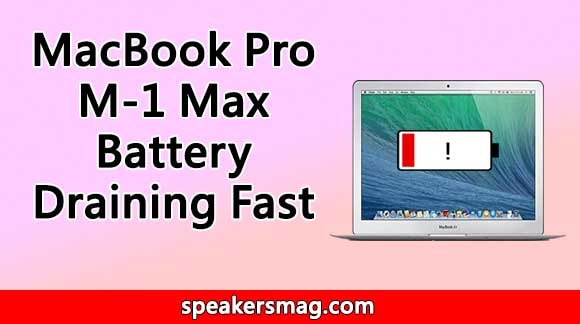
3. Close or Uninstall Unwanted Apps
Installed apps also use power from your M1 Max. Some apps run in the background and cause heavy battery usage. Usually, we do not use all the apps.
So, you have to close or uninstall such extra or useless apps. Your job is to check and close these apps.
- Click the battery icon and go to preferences.
- Here look for the apps that are consuming the battery too much.
- On your MacBook Pro keyboard, click the “Command” and “Space” keys at the same time.
- It will open the “Spotlight Search”. Type “Activity Monitor” in the box.
- Expand the “Energy” tab and find the app consuming battery too much.
- Click the app and then hit the “Close” button. Next, press the “Quit” button.
4. Update Your MacBook Pro Max
The issue may be due to outdated software. The latest updates fix a number of problems. Because the latest software comes with optimization features. So, it can improve battery and hardware efficiency.
- First, connect your MacBook to a reliable internet network.
- Open the “System Preferences” by clicking the Apple icon.
- Next, choose “Software Update”.
- Install the latest version if it is available.
5. Replace the Battery
Double-check all the settings. Also, apply all the troubleshooting steps. If nothing helps, the battery of your MacBook Pro Max is faulty. It needs to be replaced.
You must consult Apple for replacement. If your Mac is under warranty, you can submit a complaint. Otherwise, you have to purchase a new battery.
6. Quit the Apps Preventing Sleep
This happens due to some apps and programs that use batteries while the Mac is sleeping. You can deactivate such apps by the following method;
- Open “Launchpad” on your MacBook Pro Max.
- Next, choose the “Other” tab and then click on “Activity Monitor”.
- On the top, a menu bar will be displayed with various options, Click the “View” tab and choose “Columns” from the drop-down menu.
- A sub-menu will open, check the “Preventing Sleep” option at the bottom of the list.
- Under this tab, check and quit the apps that show “YES”.
FAQs About MacBook Pro M1 Max
Learn more about your MacBook Pro by reading the following commonly asked questions.
What happens if I keep my MacBook Pro Max battery plugged in?
It is not recommended to keep your MacBook Pro plugged in. The charging capacity of your battery will be reduced. In addition, the lifespan and efficiency of the battery are also affected. However, keeping plugged in does not overheat or damage the device. Because it has an automatic protective mechanism.
Is it necessary to shut down my MacBook Pro every night?
Yes, it is very necessary to shut down your MacBook every night or when you are not using it. Keeping it ON all the time drains the battery and affects the efficiency of your Mac. While shutting down fixes many issues. RAM is flushed and Mac cools down. Thus, you will not face the side effects of overheating.
How long does the battery of the MacBook Pro M1 Max last?
The battery of the MacBook Pro runs up to 15 hours on a single charge. It is an average estimate. The real running time depends on the usage. In the long run, the battery lasts for 5 years before needing a replacement. However, you can increase your lifespan by taking care of your device.
What damages the battery of the MacBook Pro Max?
Higher ambient temperature damages your MacBook battery. You should not expose it to temperatures higher than 95° F. Moreover, charging your Mac in higher temperatures damages it further. So, extreme weather conditions affect the battery. The software is designed to limit the charging above 80%.
Is MacBook Pro M1 Max worth it?
Yes, MacBook Pro M1 Max is really worth it. The razor-sharp display and wonderful build quality prove its worth. Further, it features MagSafe technology. M1 Max is a professional laptop and features higher customer satisfaction.
Also read: 3 Methods to Charge MacBook Without A Charger
Final Words
By adjusting a few settings, you can fix your MacBook Pro M1 Max battery that is draining fast. If nothing helps, you have to replace the battery.