If your JBL Flip 4 speaker is not charging, there could be several issues with settings or hardware. For different problems causing charging problems, solutions also vary.
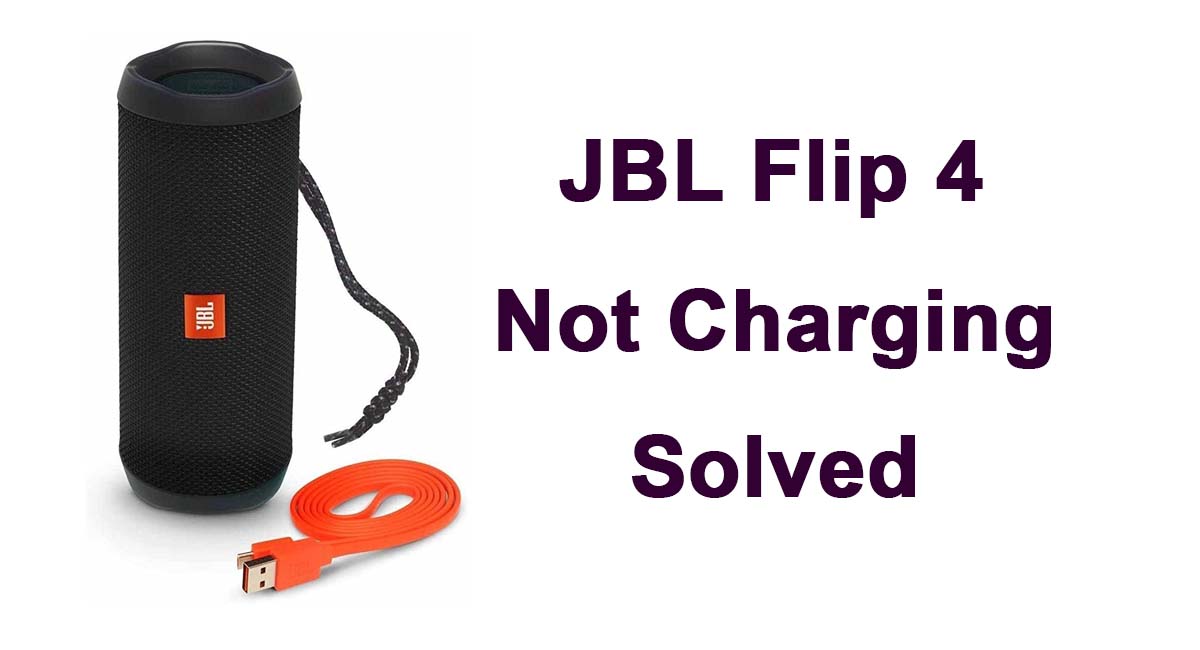
These are a few major charging problems with JBL Flip4
- Damaged micro USB charging cable
- Corrupted Settings
- Damaged charging port
- Degraded battery
- Fault in circuit
JBL Flip 4 Not Charging (Causes and Solutions)
Some of the things listed above that prevent your JBL Flip 4 speaker from charging are given along with their possible solution.
Damaged micro USB charging cable
In the first step, check your charging cable if there is any wear outside.
Solution:
Even if you don’t see any open damage, try using another working cable. Sometimes JBL Flip 4 cable is almost working but becomes unfit for it. It means don’t test your JBL Flip 4 cable on another device but test another working cable on JBL Flip 4 speaker.
Corrupted Settings
Sometimes corrupted settings also cause charging issues. In this case, your speaker turns on when you plug in but not charges fully.
Solution:
During the time it turns ON, reset its settings to default. Learn how to reset JBL Flip 4.
Damaged charging port
The charging port may get damaged or loose. Charging cable will not plug in properly and charge the speaker.
Solution:
If there is any damage to this port, the only solution is to replace charging port. Better is to seek technical assistance for it. If you have time you can also do it yourself. Just google about it and you will find A-Z guide.
Degraded battery
If the battery is degraded, your JBL Flip 4 will work when plugged in. Then there is no problem with charging.
Solution:
In such case, first try resetting your speaker and if it did not work, you need a battery replacement.
If you don’t want battery replacement, you can make your JBL Flip 4 stationary and run it by plugging in. Otherwise, you can also purchase a portable battery pack and connect it with your JBL Flip 4.
Fault in circuit
If none of the above solutions work for you, there may be a little or big problem with the circuit of JBL Flip 4.
Solution:
It is hard to solve problem and you may not be able to diagnose it properly. A technical person can point it out and solve if possible. You may need to have a new speaker in the present case.