JBL Flip 5 is the latest model of JBL speakers. It is a slender-shaped smart speaker. This speaker is bestselling due to its high portability, Bluetooth compatibility, and waterproof feature. Today we will teach you how you can replace your JBL Flip 5 battery yourself.
JBL Flip 5 is equipped with a rechargeable battery. The Lithium-ion Polymer 4800mAh battery plays almost for 12 hours. The charging time is only 2.5 hours. Additionally, the battery of this speaker is reliable. But, it may damage due to overheating and overcharging. If water enters the battery, it stops working.
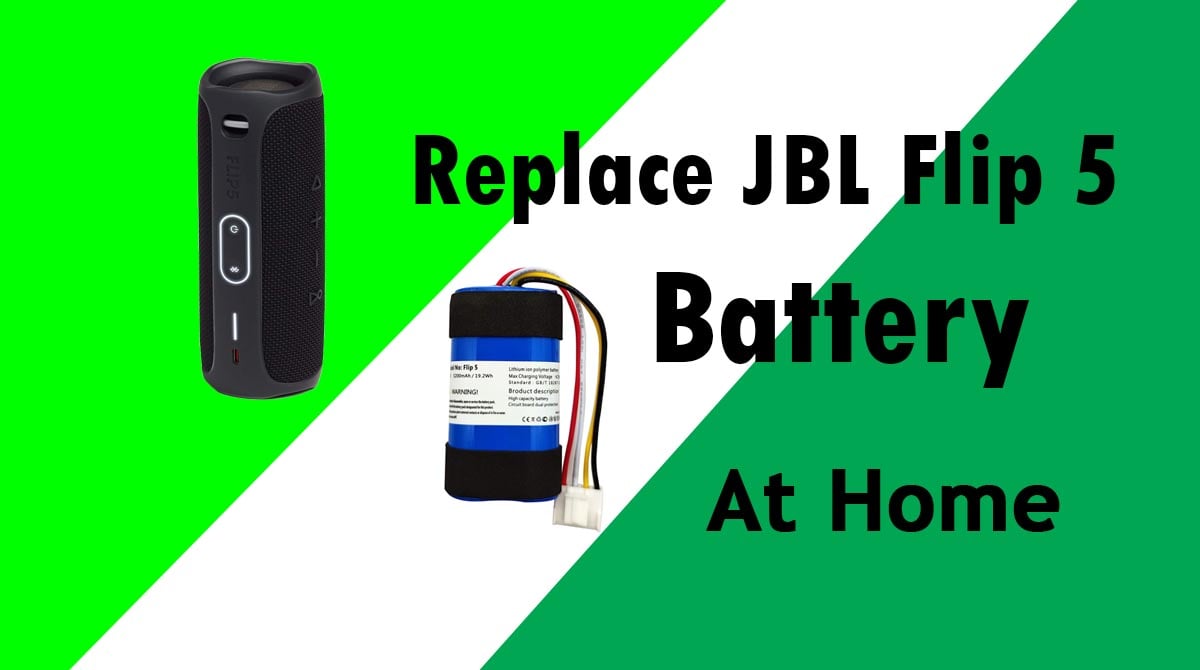
In this article, we will guide you that how can you replace the battery of your JBL Flip 5 at home. Before going to replace the battery, confirm, by all means, that battery has been damaged or not. Maybe there is some other issue with your speaker. So, you must consider all the facts. Let us start the process.
Precautions
- Be gentle and careful at each step.
- Do not exert too much pressure, it can damage your device.
- Do not use any sharp opening tool.
- Keep the screws of each part separate from each other.
- Make sure that you are performing the action in a dry and clean place.
- There should be no electronic device or magnetic object in your vicinity.
1. Remove the Outer Cover
First of all, remove the outer cover on your JBL Flip 5. The cover is fixed by clips and there are no screws.
- Take a pocket knife or a plastic opening tool and insert it between the cracks of the cover and rubber spine.
- Now, apply some pressure and push the cover upwards.
- The cover is fixed in place by six screws, they will give a snap sound.
- Repeat the process on the other side until the cover separates.
2. Remove The Rubber Spine
When you remove the outer cover of your JBL Flip 5, its internal setup is exposed. Now, you have to remove the rubber spine. It is fixed by four screws; 2 on either side of the speaker.
- Using a Philips screwdriver, open the screws on both sides of the rubber spine.
- The central part of the rubber spine is fixed by 6 clips, three on either side.
- Next, use the plastic opening tool to open the clips. Insert the tool under the clips and push upwards.
- This will separate the colored rubber spine from the speaker.
3. Remove the Passive Radiators
They are present on both ends of the JBL Flip 5. A couple of clips hold them in place.
- Place the plastic opening tool under the clips and push upwards.
- Repeat the process on the other side also.
- Now, separate both passive radiators
Also Read: JBL Flip 5 not Charging
4. Open the Speaker
Now, you need to open the speaker to expose the battery. 4 screws held the speaker in place.
- Open all the screws to expose the underlying part.
- The speaker is connected to the PCB by some wires. Gently pull the wire connector and remove the speaker.
- Pull the white wire connector joining the cables to the charging port.
5. Take the Battery out
Below the speaker and in the middle of the device, you will see a white ribbon cable. It is held by a little grey lever.
- Push the lever to the opposite side and gently release the ribbon cable.
- There is a large white plug that connects the battery to PCB. You can recognize it easily as it is enveloped in foam.
- Remove this plug and pull the battery out.
6. Insert the New Battery
- Now, you can place the new battery in your JBL Flip 5.
- Repeat all the above-mentioned steps in the reverse order to replace the battery.
Related: JBL Flip 5 Won’t Turn OFF
FAQs
Does JBL Flip 5 play during charging?
Yes, the JBL Flip 5 plays music during charging. Hence, you can use this speaker while charging. However, it may increase the charging time.
How can I know the battery status of my JBL Flip 5?
The JBL Flip 5 has LED battery indicators. When the battery charges fully, all the LED indicators glow green. As the battery goes down, the indicators turn off one by one. When the last indicator is glowing red, the battery is critically low.
What is the battery timing of the JBL Flip 5?
On average, the JBL Flip 5 battery lasts almost up to 12 hours. However, the time may decrease depending on volume and source.
Related: JBL Flip 5 Not Turning ON
Ending Thoughts
Hope this article would help you replace your JBL Flip 5 battery. If you have any queries, don’t hesitate to reach out to us.