Bluetooth is one of the best methods you can use to connect your phone to a car audio system. It is the best wireless and efficient way of connecting phones to cars.
For short-range connections, Bluetooth is a perfect way. The method of connecting may be a little different from one stereo to other but the basic concept is the same for all.
You can also connect with Bluetooth Car Kit if installed in your car. When you have connected to car audio with Bluetooth, your hands will be free and there will be no wire like an auxiliary cable to handle.
With online streaming on your phone, you can play any music and listen to it on your car’s audio with great joy. In short, it is a flexible connection creating more ease.
Caution: As we are talking about mobile as well as driving at the same time, so keep in mind to follow the safety rules. Using a mobile phone while driving sometimes causes a lot of problems and you can meet an accident if a little carelessness is made.
Do not try to change music or switch to podcasts while driving. You can ask the passenger sitting beside you or you can park your car for safety. Using a mobile phone while driving is also illegal in some places.
Checking and Understanding Bluetooth Connectivity
In old-model cars, there is no Bluetooth option and you have to make a wire connection. However, you can buy a Bluetooth Car Kit to make a Bluetooth connection from your old car’s head unit.
Today, almost all new models of cars offer Bluetooth connection in their audio systems.
You need to have a Bluetooth car audio system and a mobile with a Bluetooth option to make the connection. A PIN of the car audio system is asked to make the connection most of the time.
Make sure your car as well as the phone has Bluetooth and then proceed to connect.
Related: How To Connect Phone To Car Stereo Without Aux
Steps For Connecting Phone To Car Bluetooth
Here are the steps you need to follow to make a complete connection between the phone and the car’s head unit. If you face any problem in making a connection, read our troubleshooting guide at the end.
#1 Step: Turn on Bluetooth Pairing on Car
In the first step, you have to turn on Bluetooth on your car’s stereo and enable pairing.
It can be done in various ways on different stereos. Which method works best, depends on your stereo. Most of the stereos have a button and pressing it will enable pairing.
Some of the vehicles allow you to pair by just saying “Pair Bluetooth” while in some cars you have to navigate completely through the settings and enable pairing manually.
It is an easy bet. If you are still facing any problem read your manual and see the instructions for Bluetooth pairing.
#2 Step: Turn ON Bluetooth Pairing on the Phone
The next step is to enable pairing on your mobile phone. Go to settings and find Bluetooth. It is for example and it may look different on your phone.
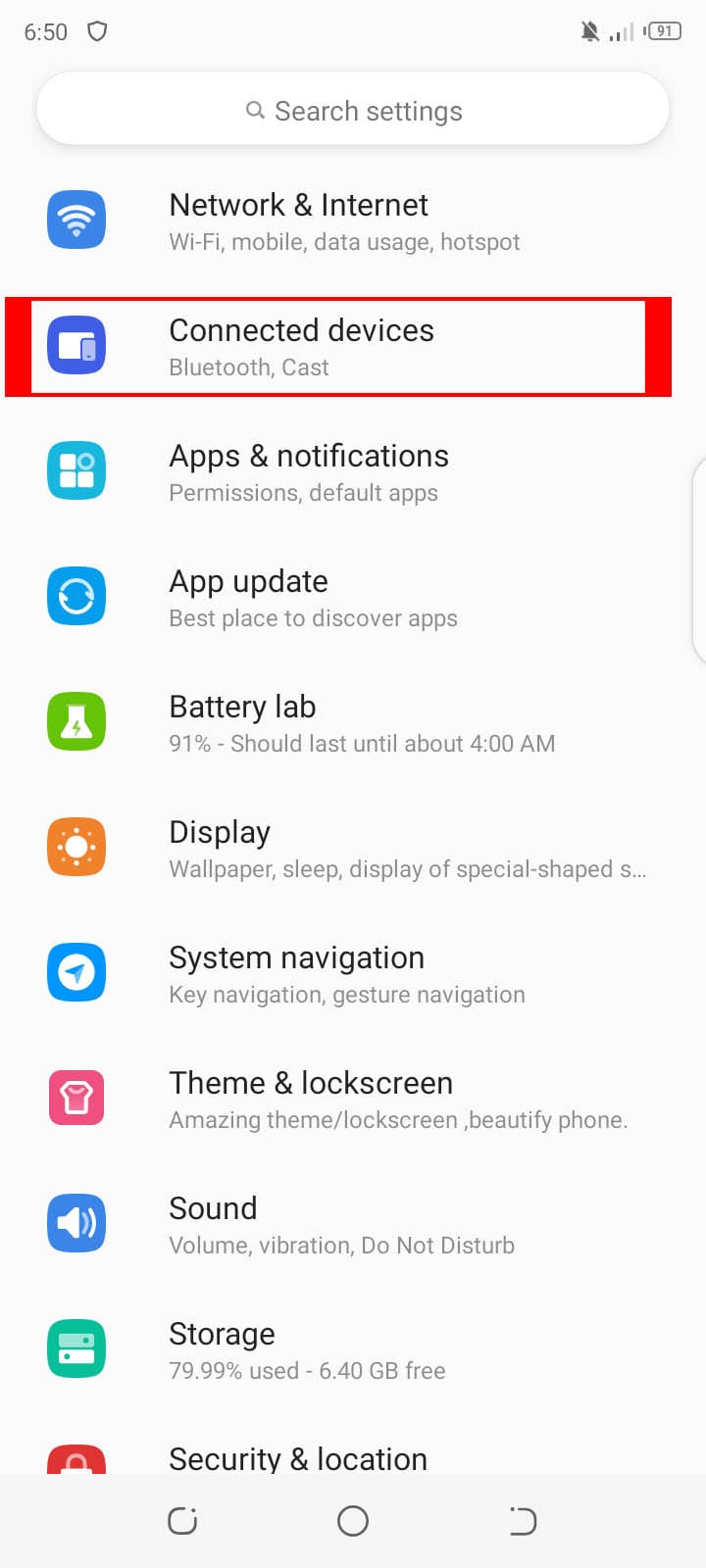
Turn your phone’s Bluetooth on. Either your phone or car will be searching for devices or ready to be found.
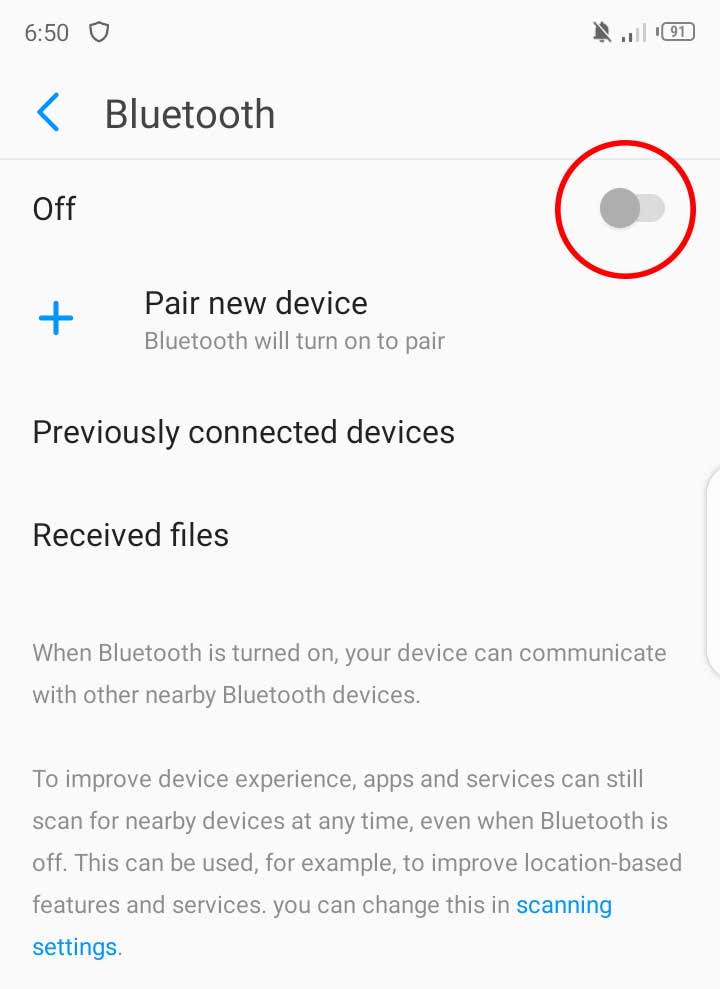
If your car is searching for a phone, set your phone to visible and discoverable by other devices.
If your car is ready to be found, click on “scan for devices” on your mobile phone.
Keep in mind to complete the setup in two minutes.
#3 Step: Select Your Car and Pair with it
The next step is to select the device and pair to it. When you click on “scan for devices” from your phone, you will see a list of available audio devices to connect. Select your car’s audio and pair to it. Here is the same option with the name “Pair new device”.
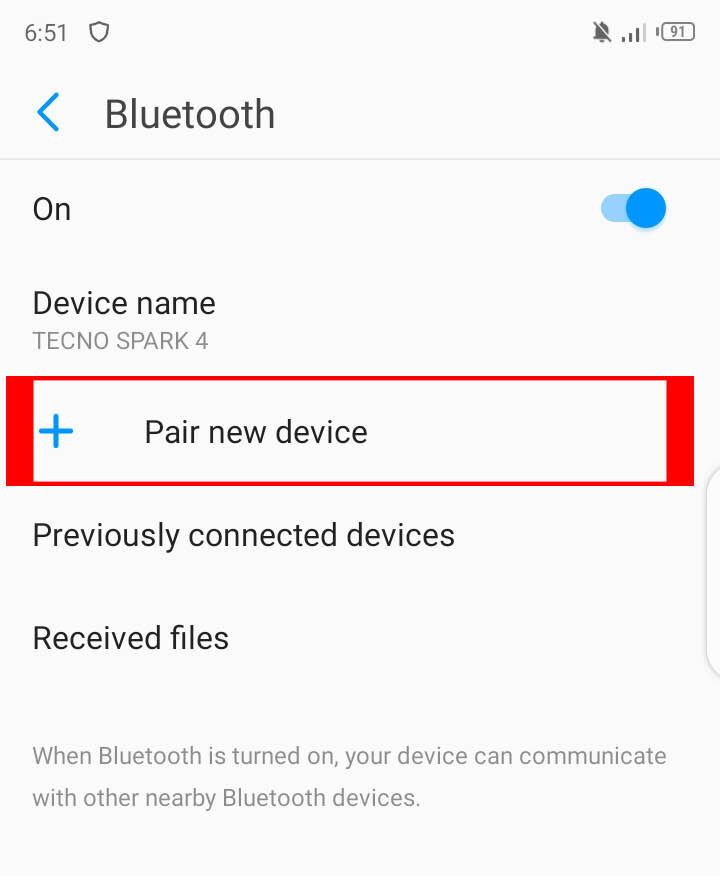
When you click “Pair new device”, you will see a screen searching for available devices.
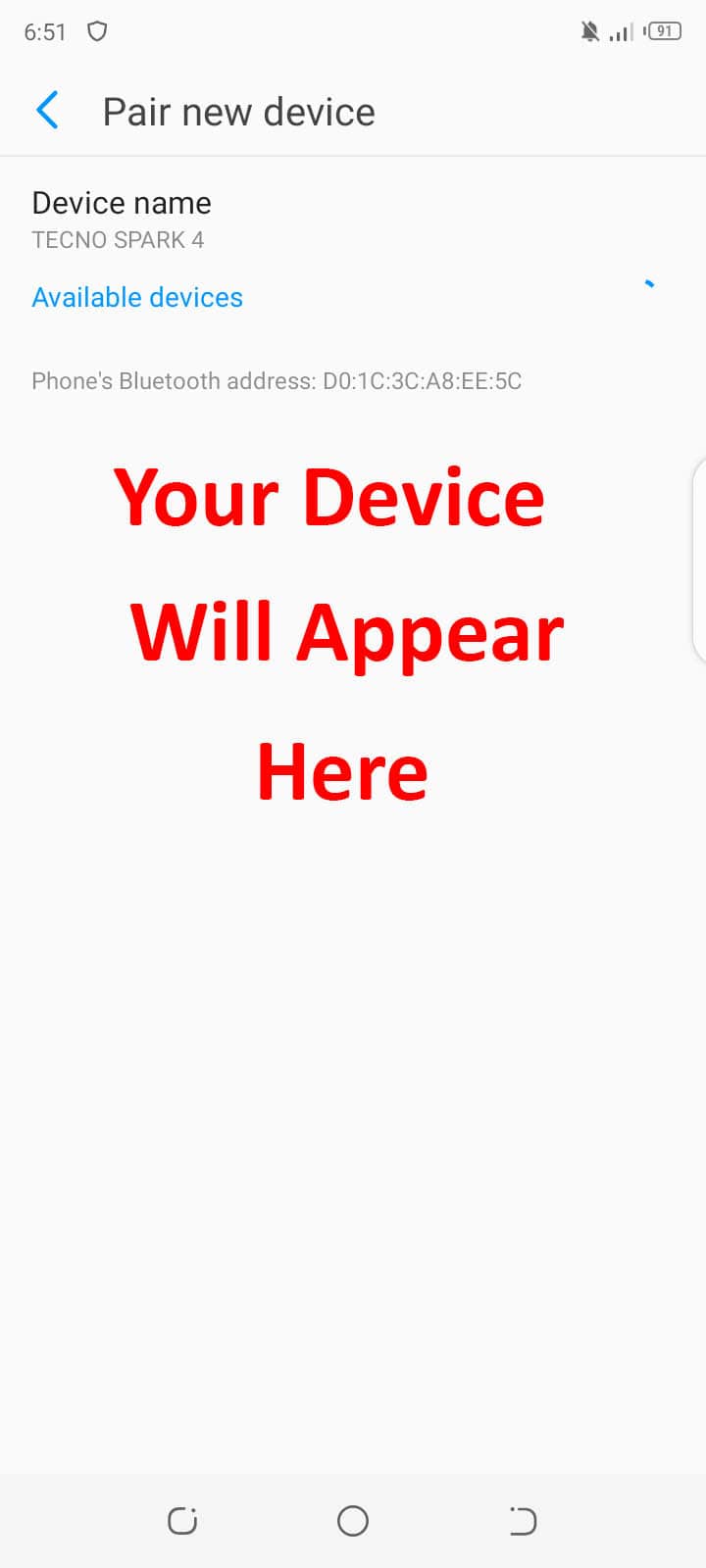
When you click on pair, you will be asked to provide the passkey. Most of the car stereos have “0000”, “1234” and “1111” passkeys. If it does not work you can create your own for making a connection or find the passkey on the manual of your car stereo.
Once you have provided the right passkey, your phone will be connected to the car. If you have entered the wrong passkey in mistake, you can repeat all the steps and enter the right passkey to make a successful Bluetooth connection.
#4 Step: Play Music and Enjoy
You are almost done. Select Bluetooth as a source on your car stereo and control everything from there. You can play music or make calls from your car’s stereo control.
By following these steps, you can easily connect your mobile phone to your car using Bluetooth. Sometimes you face many problems during or after the process.
Related: How To Connect Phone To Car Stereo With Aux Cable
Troubleshooting Bluetooth Connectivity Problems
Some major problems and their solutions are listed below.
Major Basic Problems
- If there is an unknown problem, turn Bluetooth off and then on from both your mobile and car side
- After this step, if the problem persists, restart your mobile and car stereo
- Make sure both of your devices are correctly paired and connected to each other
- This process solves the problem most of the time. If you are facing any other problem, continue reading
Unable to Pair with Car Stereo
If you are unable to pair your phone to Car Bluetooth, your list of saved devices may be full on either car or mobile.
Go to Bluetooth settings in your mobile and forget all the “Previously Connected Devices” one by one. Also, delete your car’s device if saved in the list and we will connect it again.
Now follow the instructions in your stereo manual on how to remove saved Bluetooth devices. The method may vary depending on the stereo. However, find it and remove all the devices available on the list.
Now pair both devices again from either the phone or the car side. You can take help from the manual and know whether it will be paired from the mobile side or the stereo side.
Music Not Playing in Car Speakers
If you are unable to play music on your car audio from your mobile device, there could be several reasons for it.
The first thing to check is the car’s manual as all cars are not able to play media from phone to car audio. If this is not a problem, follow the instructions below.
Check the volume on both mobile and car sides. Also, make sure your mobile phone is connected to the right device. If it is connected to any other device, connect it to your car and make sure the connection is created between both devices.
The third thing to check is Media Audio on phone. When Media Audio is turned off, you will not be able to play media from your phone. Go to your phone settings, list of available devices in the Bluetooth menu, and tap settings next to your stereo name. Enable Media Audio and you will be listening to music.
If your car has the feature to play media, these steps will solve your problem.
Not Listening to Phone Calls
If you are unable to listen or make calls by Bluetooth, Check first your car’s manual if it is supported in your car. If your car’s Bluetooth supports this feature but you are unable to make or listen to calls, follow the steps below and solve your problem right here.
First, make sure you are connected with the right device and any other device connected to your phone is not getting calls.
When Phone Audio is turned off, you will not be able to receive or make calls. To enable it go to available devices in your mobile’s Bluetooth menu and click on the settings tab next to the name of your car’s stereo. From the settings turn on Phone Audio and you will be listening to calls by Bluetooth.
Related: The Best Car Equalizer Settings
Ending Thoughts
These were all the steps you can use to connect your phone to a car Bluetooth. Even if you have an iPhone or iPod, the basic steps of Bluetooth connection are same and you can pair them too. However, the CarPlay feature is available in these systems and you can use it if supported in your car and region.